It is possible to change the default location of UiPath Studio log files. To do this, open the file UiPath.Studio.exe.config. This file is located inside the installation folder of UiPath.
For example, C:\Users\<username>\AppData\Local\UiPath\app-19.2.0\UiPath.Studio.exe.config
Open this config file using any text editor such as a Notepad.
Simply change the value of the logDirectory parameter. This can be found under the nlog tag. The value of the logDirectory parameter is set to %LocalApplicationData%\UiPath\Logs. Update this location to reflect the desired location to save the logs.
Here's a screenshot displaying the default settings-
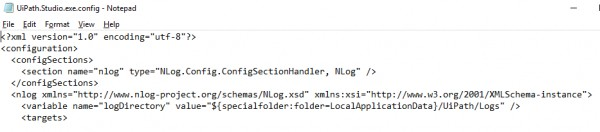
P. S.: UiPath version- 2019.2.0
Hope this helps,
Happy Learning!
 REGISTER FOR FREE WEBINAR
X
REGISTER FOR FREE WEBINAR
X
 Thank you for registering
Join Edureka Meetup community for 100+ Free Webinars each month
JOIN MEETUP GROUP
Thank you for registering
Join Edureka Meetup community for 100+ Free Webinars each month
JOIN MEETUP GROUP