Download Sqoop from this link:
http://www.apache.org/dyn/closer.lua/sqoop/1.4.7
This link is for Sqoop 1.4.7, to download other versions, visit the official site (https://sqoop.apache.org/)
After download, we need to extract the files. Open the command prompt and go the folder where Sqoop is downloaded. Then run the following command to extract files:
$ cd /path/to/sqoop/downloaded/file
$ tar -xvzf sqoop-1.4.7.bin__hadoop-2.6.0.tar.gz
Next step is to add environment variables.
In the start menu, type “environment variables” and click on the Environment Variable tab.
Refer the below screenshots to add the path.
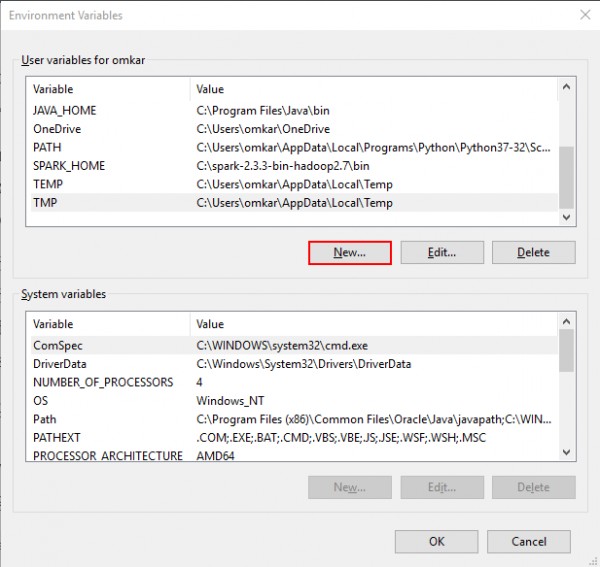
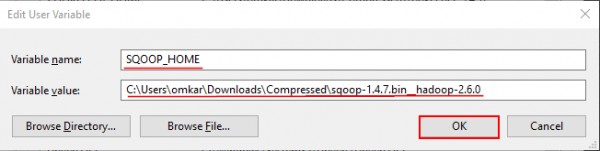
Now in command prompt, go to the bin folder in the Sqoop folder and run the following command:
$ cd $SQOOP_HOME/bin
$ ./configure-sqoop
Now, to verify your installation, run the following command:
$ %SQOOP_HOME%\bin\sqoop.cmd version
This will print the version of Sqoop installed.
Output:
Sqoop 1.4.7
git commit id 2328971411f57f0cb683dfb79d19d4d19d185dd8
Compiled by omkar on Mon Feb 25 15:29:58 STD 2019
 REGISTER FOR FREE WEBINAR
X
REGISTER FOR FREE WEBINAR
X
 Thank you for registering
Join Edureka Meetup community for 100+ Free Webinars each month
JOIN MEETUP GROUP
Thank you for registering
Join Edureka Meetup community for 100+ Free Webinars each month
JOIN MEETUP GROUP