Hey @Vijay, Follow these steps:
Add the GPG key for the official Docker repository to your system:
$ curl -fsSL https://download.docker.com/linux/ubuntu/gpg | sudo apt-key add -
Add the Docker repository to APT sources:
$ sudo add-apt-repository "deb [arch=amd64] https://download.docker.com/linux/ubuntu \
xenial \
stable"
Update your repositories:
$ sudo apt-get update
Install docker repo
$ apt-cache policy docker-ce
Finally, install docker
$ sudo apt-get install -y docker-ce
Start docker
$ sudo systemctl status docker
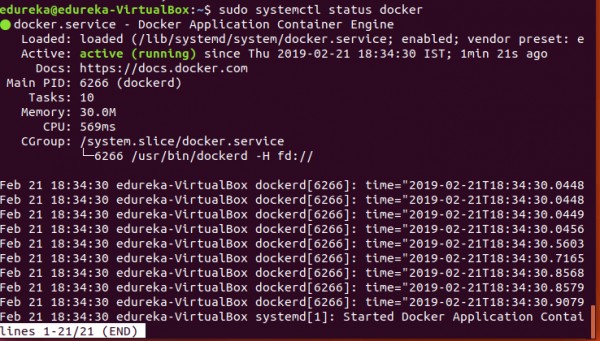
Check for docker version using the following command:
$ docker --version
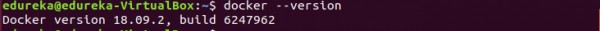
 REGISTER FOR FREE WEBINAR
X
REGISTER FOR FREE WEBINAR
X
 Thank you for registering
Join Edureka Meetup community for 100+ Free Webinars each month
JOIN MEETUP GROUP
Thank you for registering
Join Edureka Meetup community for 100+ Free Webinars each month
JOIN MEETUP GROUP