To use AWS SDK simply follow the steps:
1. Click on help and Install software in your Eclipse IDE.
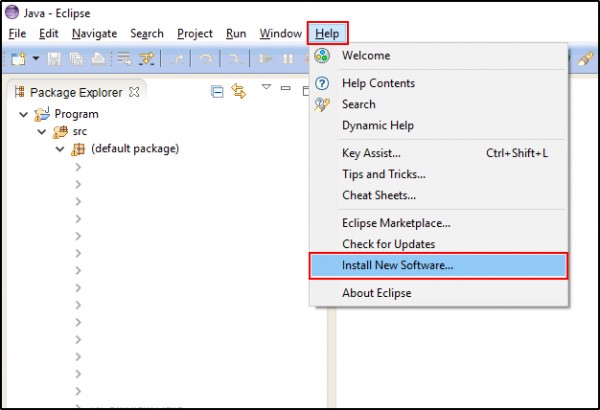
2. Name the website you want to Download the SDK files from i.e. https://aws.amazon.com/eclipse/ and select all packages or whichever you need.
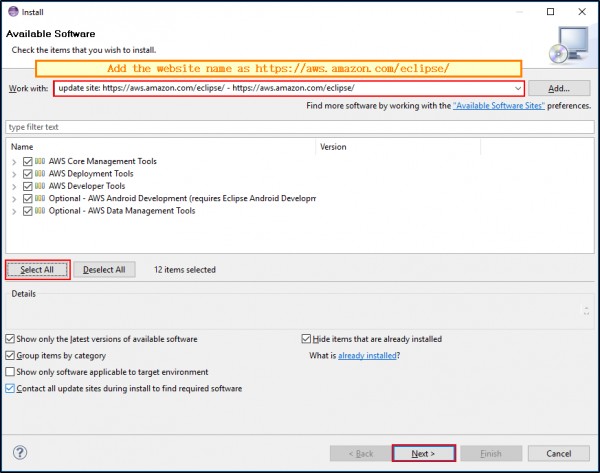
3. Wait for the packages to download. It will take around 4-5 mins, once done click on Next.
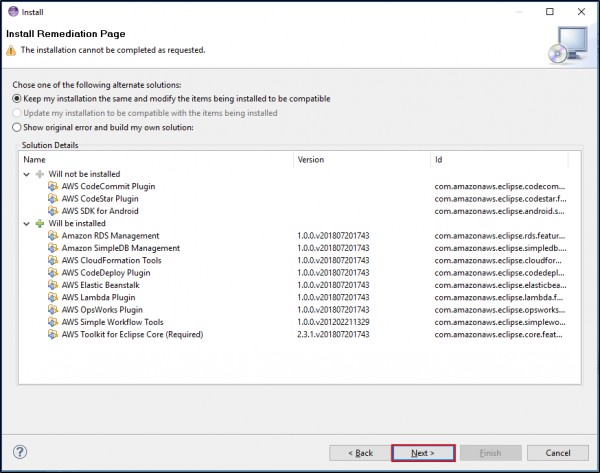
4. Click on I agree to terms and Conditions and click on Finish.
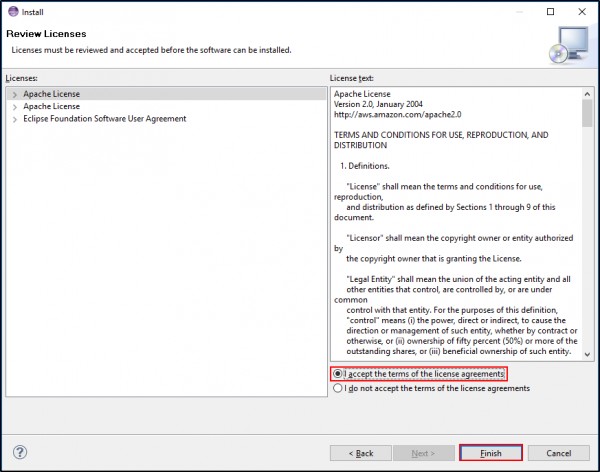
5. It will take 5-10 mins for installing the software. You can choose to run the process in the background and continue with your work.
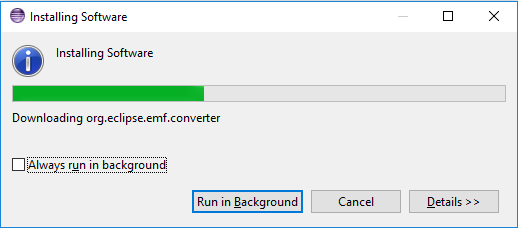
6. Done, Now you can use the AWS SDK from your Eclipse.
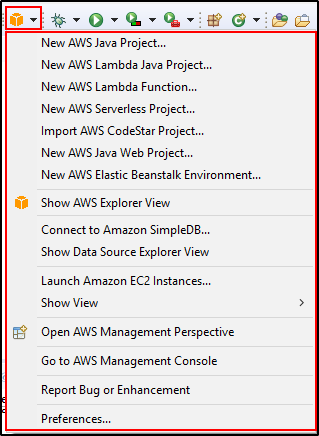
I hope this helps.
Learn more about it from our AWS training and certification program!
Thanks!
 REGISTER FOR FREE WEBINAR
X
REGISTER FOR FREE WEBINAR
X
 Thank you for registering
Join Edureka Meetup community for 100+ Free Webinars each month
JOIN MEETUP GROUP
Thank you for registering
Join Edureka Meetup community for 100+ Free Webinars each month
JOIN MEETUP GROUP