"Runtime Error 91: Object variable or with block variable not set" is a runtime error that can happen on any Windows-based operating system version. The DCOMCnfg.exe file, which is frequently used to establish rights and set system-wide security settings, is usually the problem.
When this file becomes corrupted or other problems emerge, the programme becomes unusable, and Runtime Error 91 appears on the screen. However, there could be other causes for the problem, and we'll look at all the options for resolving Runtime Error 91.
Variable problems could be the result of file corruption. Users could utilise the built-in SFC scan to fix the faulty data in the system files. This procedure, however, will not work if the corrupted files are not those of Windows, but rather those of an external application, even if it is one of the PC's main programmes. As a result, you should attempt reinstalling the software that is causing the Runtime Error 91.
Enter Control Panel into the Windows search box and press Enter.
Navigate to Programs > Remove a software from your computer
Select the programme from the list, right-click, and select Uninstall
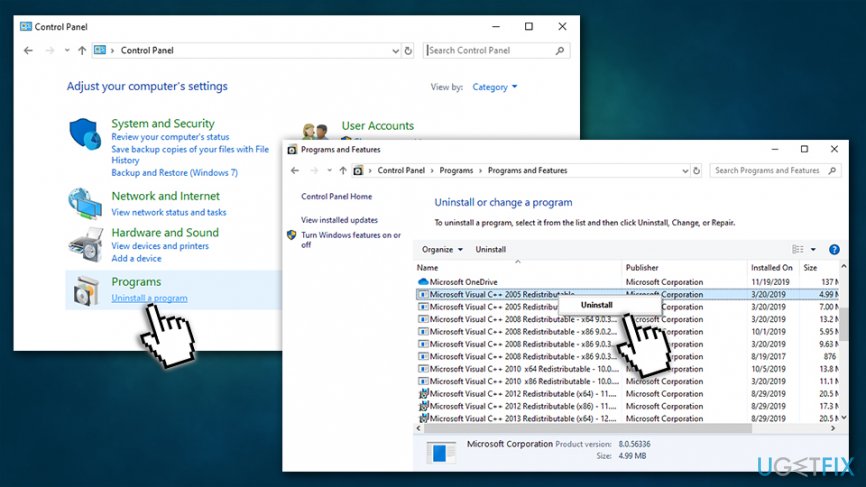
 REGISTER FOR FREE WEBINAR
X
REGISTER FOR FREE WEBINAR
X
 Thank you for registering
Join Edureka Meetup community for 100+ Free Webinars each month
JOIN MEETUP GROUP
Thank you for registering
Join Edureka Meetup community for 100+ Free Webinars each month
JOIN MEETUP GROUP