Count Cells Based On Text Value Using Multiple Criteria
For example, I have the following data, which includes several products, and I need to count the number of KTE and KTO values in the same column.

Please use the following formula to calculate the number of KTE and KTO:
=COUNTIF($A$2:$A$15,"KTE")
+COUNTIF($A$2:$A$15,"KTO")
Then press the Enter key to get the total of these two goods' numbers.
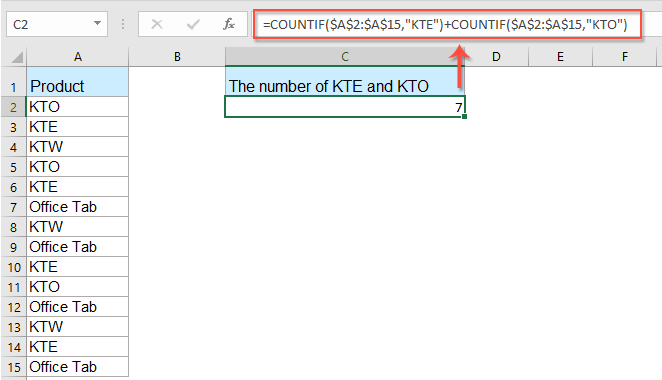
Notes:
1. The data range you want to use is A2:A15, and the criteria you want to count are KTE and KTO in the calculation above.
2. If you wish to count more than two criteria in a column, simply use =COUNTIF(range1, criteria1) + COUNTIF(range2, criteria2) + COUNTIF(range3, criteria3)+...
 REGISTER FOR FREE WEBINAR
X
REGISTER FOR FREE WEBINAR
X
 Thank you for registering
Join Edureka Meetup community for 100+ Free Webinars each month
JOIN MEETUP GROUP
Thank you for registering
Join Edureka Meetup community for 100+ Free Webinars each month
JOIN MEETUP GROUP