Full Stack Development Internship Program
- 29k Enrolled Learners
- Weekend/Weekday
- Live Class
Hello Everyone! The world of Java programming is yours to explore. It’s fantastic that you’re beginning a project with Java as a novice. Java is a strong and adaptable programming language used in a variety of applications, including mobile apps and web development. Here are some recommendations to help you begin your Java project:
Check out Java Course here to learn more.
Let’s get started with the top 10 Java projects for beginners guys:

Let’s discuss the Java project called Currency Converter. Users can convert money between different currencies based on exchange rates using the straightforward yet useful project known as The Currency Converter. You will learn the fundamentals of Java programming with this project, including how to manage user input, leverage APIs, and run calculations. An overview of how you can approach this project is listed below:
Using Java Swing or JavaFX, you can choose to build a graphical user interface (GUI) or a command-line interface (CLI).
In contrast to the GUI version, which offers an interface with input fields and buttons, the CLI version allows users to interact with the programme through the terminal.
You must utilise an API to obtain current currency rates. Online, there are a number of free APIs that provide JSON or XML data on currency conversion rates.
You could make advantage of Java.net libraries.Sending HTTP queries and receiving API responses requires the use of HttpURLConnection or third-party libraries like OkHttp or Apache HttpClient.
Check the user’s input to make sure it is accurate before beginning any calculations. Verify that the input contains the proper currency codes and numeric values, and handle edge cases as necessary.
Implement error management to handle circumstances like API errors, network problems, or incorrect user input in an elegant manner. Deliver to the user clear error messages.
Display the converted amount, the chosen currencies, and the exchange rate used after the conversion is complete.
Display the converted amount, the chosen currencies, and the exchange rate used after the conversion is complete.
Give the user a list of supported currencies to choose from. This data can be kept in an array list or hash map data structure.
The ability for users to save recent conversions to a file or database can be added to the converter in order to make it more user-friendly. They can later make use of their prior conversions in this manner.
Meanwhile, you may go through this Java Tutorial video where all the concepts related to Java has been clearly explained using an example:
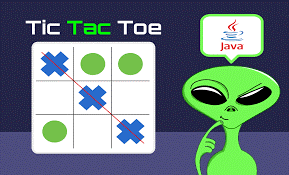
The Java project for the Tic-Tac-Toe game in more depth. The objective of the two-player game tic-tac-toe is to place symbols on a 3×3 grid, commonly X and O. It is straightforward but entertaining. The objective is to line up three of your symbols either vertically, horizontally, or diagonally. Here is a strategy for creating the Tic-Tac-Toe game in Java:
Make that the user’s input is correct (for CLI) and that the selected cell is not already taken.
After the game is over, give participants the option of continuing to play.
Check out Top Java Interview Questions to crack the job interview.
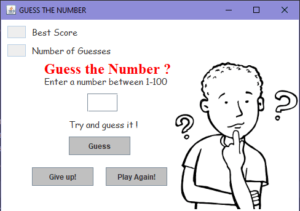
The player must guess the number that the computer selects at random from a range of numbers in the well-known and simple project known as “The Number Guessing Game.” To assist the player in finding the right number, the game offers clues (higher/lower). Let’s talk about how to write a Java Number Guessing Game:
To produce a random number between a range of values (for example, 1 to 100), use the java.util.Random class.
Display a happy message and the total number of tries once the player correctly guesses the number.
Give the player the chance to play the game once more if they so choose.
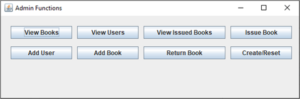
A useful and engaging project, creating a library management system in Java can assist you in learning about numerous Java concepts, including object-oriented programming, file handling, data structures, and user interfaces (should you choose to create one). Here is a description of the strategy you can use for this project.
Create classes to represent the various elements of the library, including the books, library members, and transactions (including book returns and loans).
Use file handling to store and retrieve data about books, customers, and transactions in distinct files (such CSV or text files) using Java’s File, FileReader, and FileWriter, for example.
Create, Read, Update, and Delete (CRUD) actions for books and users should be implemented. Examples include adding new books, altering book details, adding new users, etc.
Create procedures to manage the check-out and check-in of books. Keep track of the due dates for the books you’ve checked out and deal with overdue books.
Remember to build one feature at a time and divide the project up into smaller pieces. As you progress, test each section of the code to make sure it functions as intended. This Library Management System project gives you the chance to put your Java abilities to use in a practical setting and can be as basic or sophisticated as you choose. Wishing you luck on your endeavour!
A great project to learn about principles like object-oriented programming, file handling, user input, and tracking bank account transactions is building an ATM simulation system in Java. An example of how you might approach this project is given below:
Use file handling to store and retrieve customer and account information in different files (such CSV or text files) using Java’s File, FileReader, and FileWriter, for example.
Display a primary menu with options like balance enquiry, deposit, withdrawal, and change PIN after a successful login.
Create a feature that shows the logged-in customer’s account balance.
To properly handle faulty inputs and edge cases, include error handling and input validation.
Add a timestamp, transaction type, and amount for each transaction (deposit, withdrawal, and PIN change) to a transaction log file.
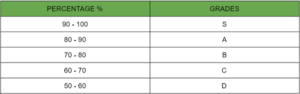
The practical project of “Building a Grading System in Java” entails taking student test scores and generating grades according to predetermined grading standards. An example of how you might approach this project is given below:
Establish the grading standards, including any additional guidelines (such as rounding or bonus points) and grade boundaries for each letter grade (A, B, C, etc.).
Apply the logic to determine each student’s grade depending on the evaluation criteria.
Show the name, grade, and score for every student.
Give data on the number of students in each grade category as well as the average, highest, and lowest scores.
If appropriate, convert letter grades to GPAs (Grade Point Averages) using the GPA scale used by your university.

A real-world project called “Building a Supermarket Billing System in Java” simulates the point-of-sale system used in supermarkets and other retail establishments. Customers can choose items, determine the total cost, add discounts or promotions, and produce receipts. An example of how you might approach this project is given below:
Add up the costs of every item in your shopping cart to get the final bill amount.
Show a receipt that includes information about the things you bought, their quantities, pricing, any discounts, and the final total.
To properly handle faulty inputs and edge cases, include error handling and input validation.
This is a basic description of the Supermarket Billing System. The project can be expanded by including more complex features like managing several payment methods, reward schemes, or producing reports on daily sales.
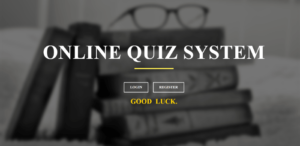
Developing a web-based application to manage and administer quizzes is part of the interesting project of building an online quiz management system in Java. It enables quiz creators to upload questions, manage user accounts, track quiz outcomes, and design quizzes. An example of how you might approach this project is given below:
To create a user-friendly interface for the web, think about utilising Java frameworks like Spring Boot or JavaServer Faces (JSF).
Make sure the programme is safe and users can’t access unauthorised quizzes or engage in malicious behaviour.
To keep track of quizzes, questions, participants, and results, use a relational database.
To properly handle faulty inputs and edge cases, include error handling and input validation.
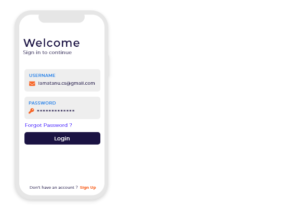
Building a Notes and Password Manager in Java is a useful and practical project that allows users to store and manage their notes and passwords securely. Here’s an outline of how you can approach this project:
To properly handle faulty inputs and edge cases, include error handling and input validation.
This is a brief description of the Java project’s Notes and Password Manager. The project can be improved by including further features like data synchronisation, data import/export, or cloud storage integration for remote access. By adopting encryption and safe storage techniques, you should always put a priority on protecting sensitive data, notably passwords.

A major initiative is creating a secure and private network for remote access by office workers called a virtual private network (VPN) for the office. Data security and privacy are guaranteed by a VPN, which offers secure connections between remote devices and the corporate network. An example of how you might approach this project is given below:
Install logging and monitoring software to keep track on VPN activity and spot any oddities or security gaps.
Office staff should receive instruction and rules on how to utilise the VPN safely and efficiently.
Maintaining and updating the VPN server and client configurations on a regular basis will assure security and technological compatibility.
And last but not the least:
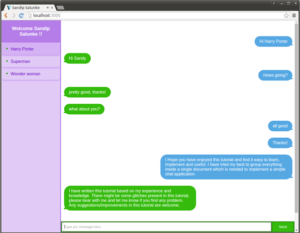
Making a Java chat application is an interesting endeavour that involves network communication in real-time between several customers. The following is an illustration of one way you might approach this project:
Make a client-server architecture where various clients connect to a single server to communicate.
Server:
Logic for broadcasting messages from one client to all other linked clients should be implemented.
Add the ability for two clients to privately message one another using the chat application.
Create a login system that requires users to authenticate before they can join the chat.
To increase security, you may encrypt the messages.
To properly handle faulty inputs and edge cases, include error handling and input validation.
The project can be improved by including more sophisticated features like user presence status, message history, or by turning it into a web-based chat application utilising WebSocket technology. You can explore real-time communication principles and put your Java networking and concurrency skills to good use by building a chat application.
 Thank you for registering Join Edureka Meetup community for 100+ Free Webinars each month JOIN MEETUP GROUP
Thank you for registering Join Edureka Meetup community for 100+ Free Webinars each month JOIN MEETUP GROUPedureka.co