AWS Certification Training
- 181k Enrolled Learners
- Weekend/Weekday
- Live Class
Every Industry is being disrupted and at the same time is being transformed by automation, intuitive consumer experience, machine learning and an explosion of connected devices. Now, to keep up with pace, an enterprise needs to move faster but outdated patterns slow it down. Other factors like IT incidents, customer requests, HR cases all follow their path and add to this slowing down process. So how does an enterprise overcome these problems. Is there a way to structure and automate these processes to accelerate the speed of work? With ServiceNow, yes an enterprise can certainly achieve this goal. In this ServiceNow tutorial blog, I would be taking you through the details of this cloud platform, so continue reading to know more.
So let us not waste any time and get started with this ServiceNow Tutorial blog.
The ServiceNow System of Action lets you replace unstructured work patterns of the past with intelligent workflows of the future. Every employee, customer, and machine in the enterprise or related to it can make requests on a single cloud platform. All the departments working on these requests can assign and prioritize, collaborate, get down to root cause issues, gain real‑time insights, and drive to action. This will help the employees perform better and the service levels will eventually improve. ServiceNow will help you Work at Lightspeed – making your work process smarter and faster.
ServiceNow provides cloud services for the entire enterprise. Let us take look at few of the reasons which show why ServiceNow can be so integral to an enterprise:
IT: ServiceNow can help increase agility and lower costs by consolidating legacy tools into a modern, easy‑to‑use service management solution in the cloud.
Security Options: Security can collaborate with IT to resolve real threats faster. To do this it uses a structured response engine to prioritize and resolve incidents based on service impact.
Customer Service: Customer service can drive case volume down and customer loyalty up—by assessing product service health in real time and working across departments to quickly solve service issues.
HR: HR can consumerize the employee service experience with self‑service portals and get the insights they need to continually improve service delivery.
Building Business Apps: ServiceNow helps any department to quickly build business applications and automate processes—with reusable components that help accelerate innovation.
Now Platform: The Now Platform delivers a System of Action for the enterprise. Using a single data model, it’s easy to create contextual workflows and automate any business process. Anyone, from the business user to the professional developer, can easily build applications at light speed. Any application user on the Now Platform can make requests through service catalogues, find information in common knowledge bases, and be notified about the actions and information they care about the most. Departments, work groups, and even devices can assign, prioritize, collaborate, get down to root cause issues, and intelligently orchestrate actions. Now, your business moves faster.
Non-stop Cloud: The ServiceNow Nonstop Cloud is always on. No customer instance is ever offline or taken down for any reason. The unique, multi‑instance architecture ensures each customer can fully customize cloud services and perform upgrades on their own schedule. Highly secure, the Nonstop Cloud conforms to the highest levels of compliance and global regulations. And an industry leading, advanced, high‑availability infrastructure ensures instance redundancy between two data centre clusters in every geography, scaling to meet the needs of the largest global enterprises.
Now that we have seen why ServiceNow is needed, let us continue with this ServiceNow Tutorial blog and understand what is ServiceNow:
ServiceNow is a software platform that supports IT service management and automates common business processes. It contains a number of modular applications that can vary by instance and user. It was founded in 2004 by Fred Luddy the previous CTO of software companies like Peregrine Systems and Remedy Corporation. ServiceNow is an integrated cloud solution which combines five major services in a single system of record.
ServiceNow began its journey with IT Service Management applications providing Service Catalog Management. Later, other project management applications followed which helped in managing the entire projects when the magnitude of the incident, problem or change is more. It didn’t stop there, very soon, Configuration Management Database(CMDB) made its way to the list of applications. Today ServiceNow has apps for both IT Service Management Processes and IT Enterprise such as HR Management, Security Management and PPM, etc.
Following features make ServiceNow better than its competitors:
Next in this ServiceNow tutorial blog we would be getting into the nitty-gritties of ServiceNow capabilities:
Single Sign-on (SSO) feature is the essence of any tool and ServiceNow is no different. This tool has multiple provider SSO features. An organisation can use several SSO IDPs (Identity Providers) to manage authentication. SSO enables a user to login into the application without providing any User ID or password. It uses the Windows ID and Password.
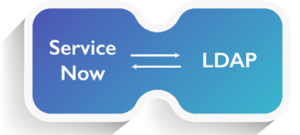 LDAP
LDAPCompanies can use Active Directory for various purposes. Be it providing access to applications or maintaining Outlook Distribution list; there are many. The LDAP integration is a piece of cake for the ServiceNow tool, and the best part is that you do not have to code anything. Everything is a simple configuration!

ServiceNow provides the capability of orchestrating or automating simple or complex tasks on remote servers. Once Orchestration is implemented in any IT company, the entire work requires less skill and labour. It can automate systems like VMware, Microsoft Exchange mail servers, etc.
 Web Services
Web ServicesThe Platform provides the capability of publishing or consuming API at the same time. SOAP, WSDL or REST API are the protocols supported. You can either create codeless API or Scripted ones.

One of the most important requirements for any organisation is to have a web portal where users can request for access, service or support. ServicePortal is giving wings to different organisations.Today Enterprises are developing their ServicePortal to showcase their ServiceNow capabilities. ServicePortal also replaced the deprecated CMS site which was the old version of portal but not as capable like ServicePortal.

Today most of the people would want an enterprise application/service/solution to be mobile enabled. They need the ability to make changes on the go. ServiceNow makes it possible. ServiceNow forms and applications are mobile friendly and can be published directly to the mobile without specific development done for mobile. ServiceNow provides the web-based application for the mobile and a mobile native app for iOS and Android.
This was about ServiceNow and its capabilities. Next in this ServiceNow Tutorial let us take a look at this that would help us another important concept.
Import Sets is another important concept. Though simple it is very important and integral for ServicNow’s smooth functioning.
Import Sets allow administrators to import data from various data sources, and then map that data into ServiceNow tables. After an import set completes, you can review the completed import and clean up import set tables. Viewing the import log The import log is where you can find information about the internal processing that occurs during an import.
Let us try and do this practically. I would be importing a ‘sample.xlsx’ data set and then mapping that data set to a ServiceNow table. You may download that data set here. You would be needing a ServiceNow Instance to perform this demo on your system. People who are completely new to ServiceNow can refer this blog which talks about creating an instance in depth. I imagine you all have a ServiceNow instance by now. So let us proceed with the final part of this ServiceNow Tutorial.
Search Import Sets and select Load Data under System Import Sets module. Select the file you want to import (In this case the ‘sample.xlsx’ which is shared in the above link) and click on Submit
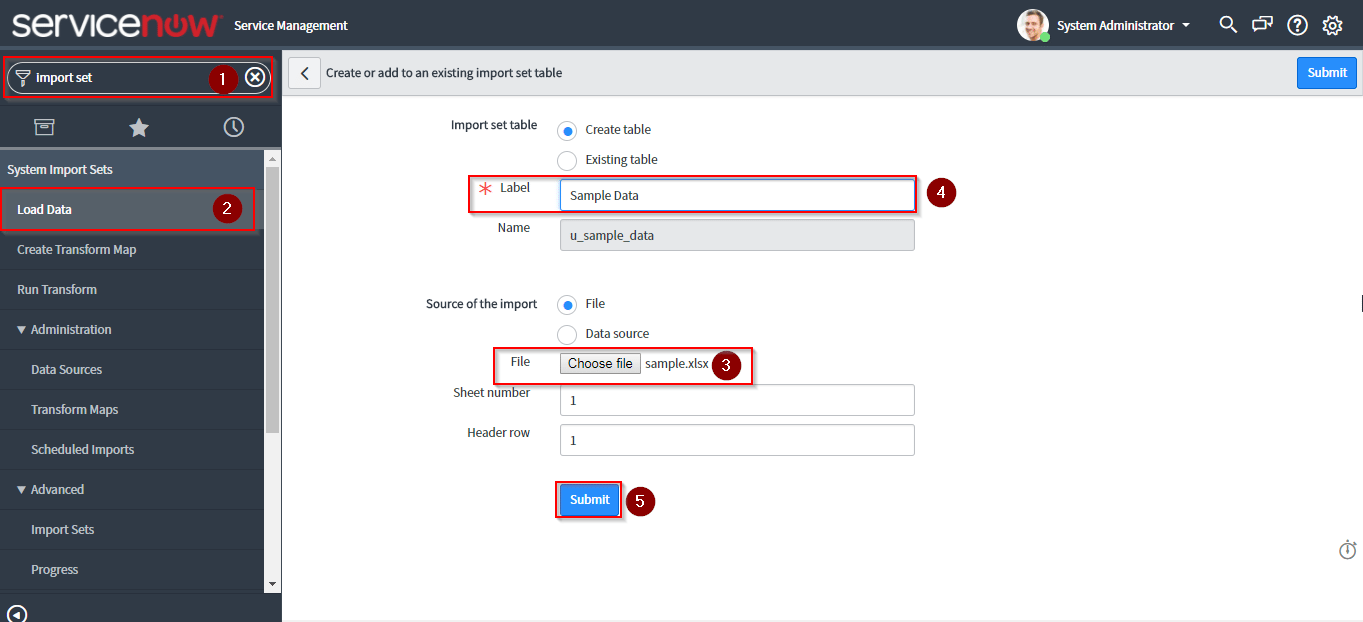
Click on Loaded Data to review the data imported
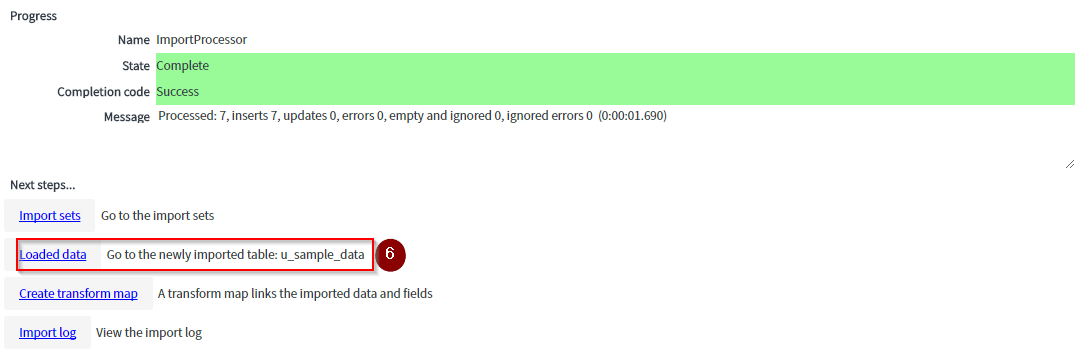
This is how the imported data set looks like. You can go ahead and click on the setting symbol to personalise your table columns as per your needs.
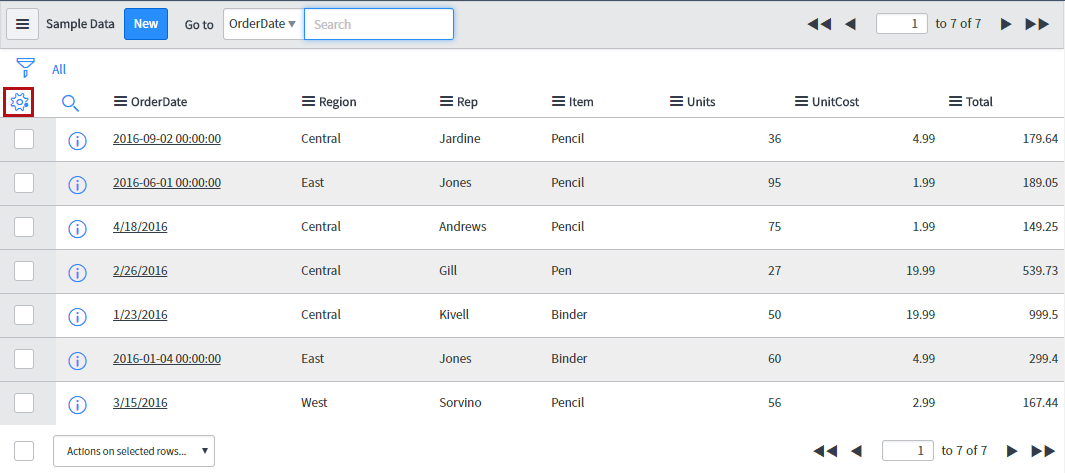
Next step is to create an import set table.
Let us create a Target table for Import Set, to do that goto Filter Navigator and type system definition click on tables and then new
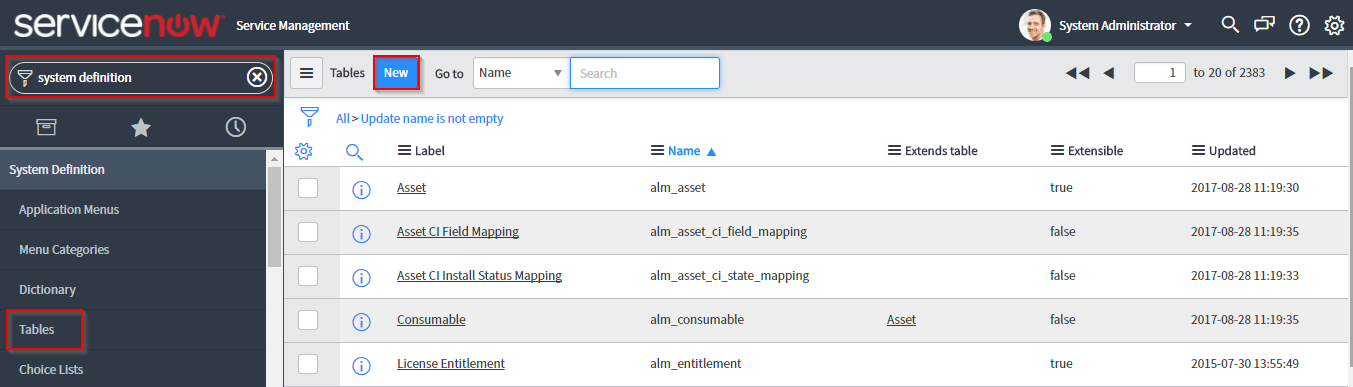
I have gone ahead and named the labelled the table as Sample Table. Next click on Columns field to add column names to the table.
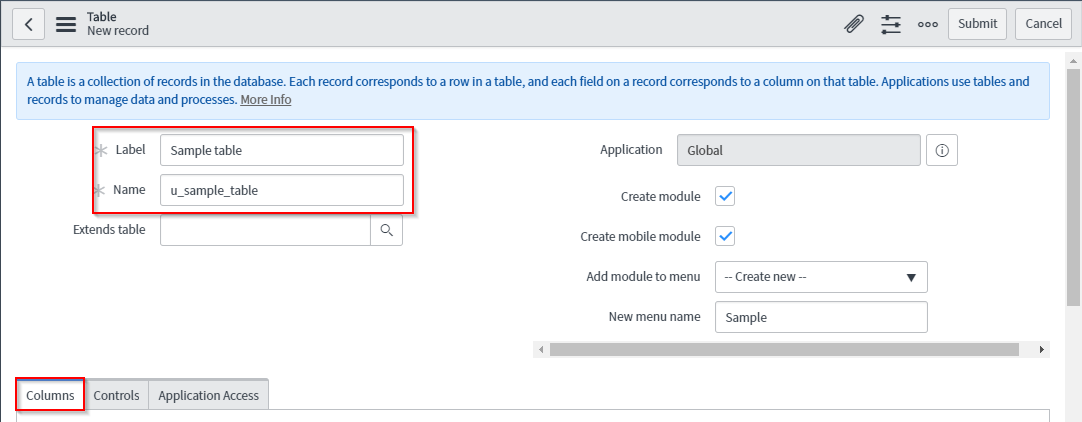
I have gone ahead added the column names to the table which I would like to map. Once you do that click on Submit.
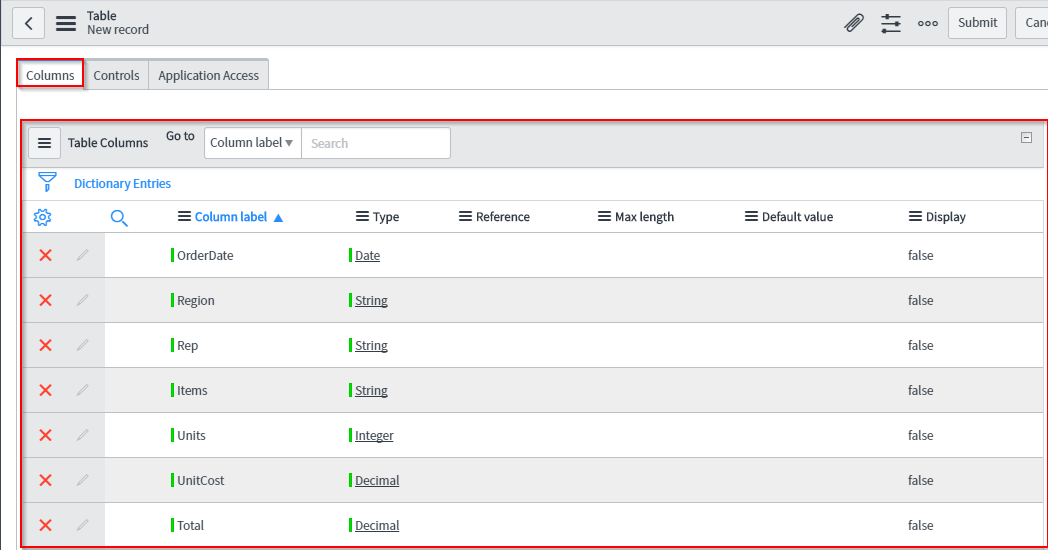
Your table is created. However it still holds no records. This how the record field looks for now. If you search for it in Filter Navigator.
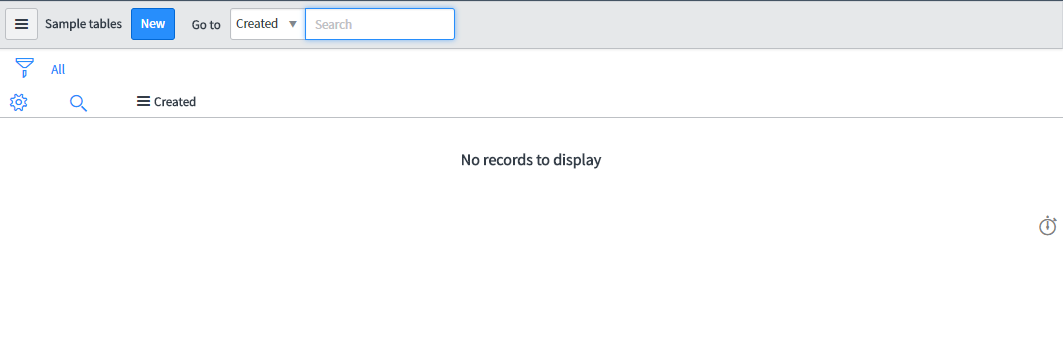
Next, let us load the imported data set. Follow the steps mentioned in the image below.
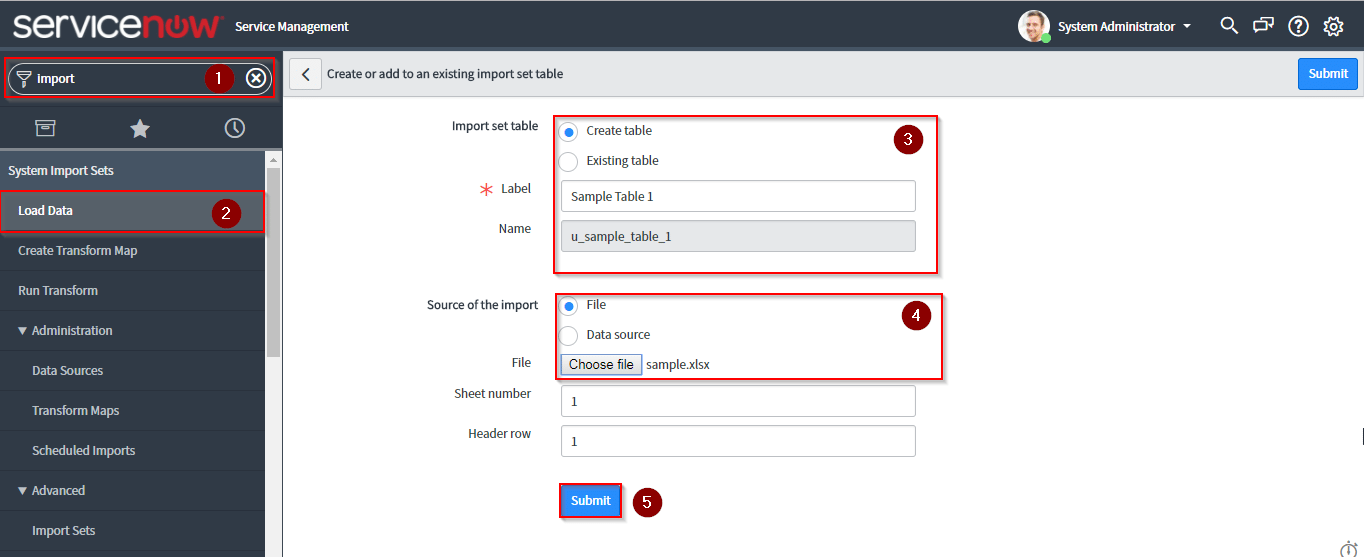
Once the data is loaded the state field displays Complete. You can click on the Loaded Data tab to view it
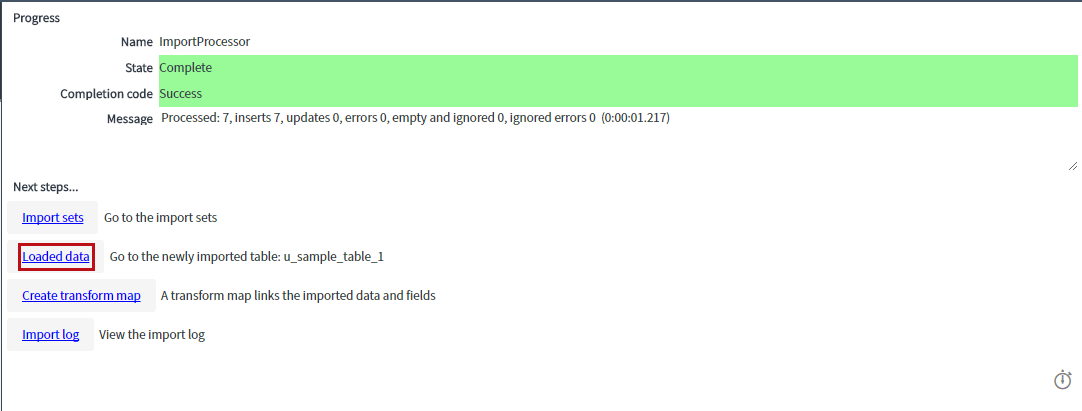
This is how the data looks.
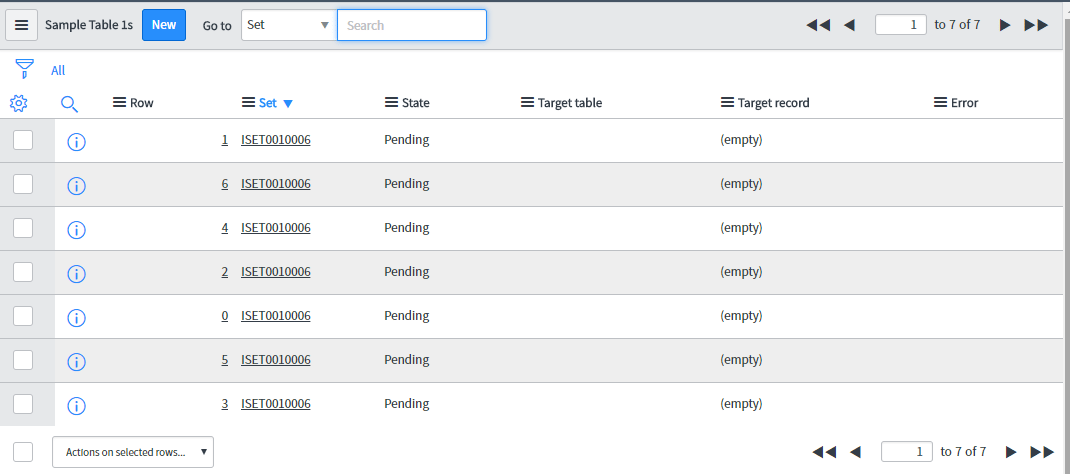
Let us personalise the column list for simplicity
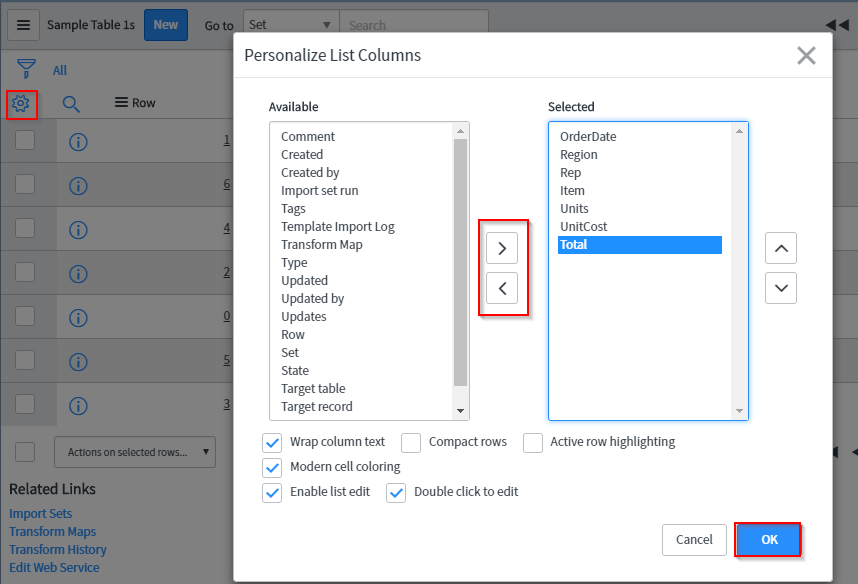
The image below shows personalised view of the data we imported
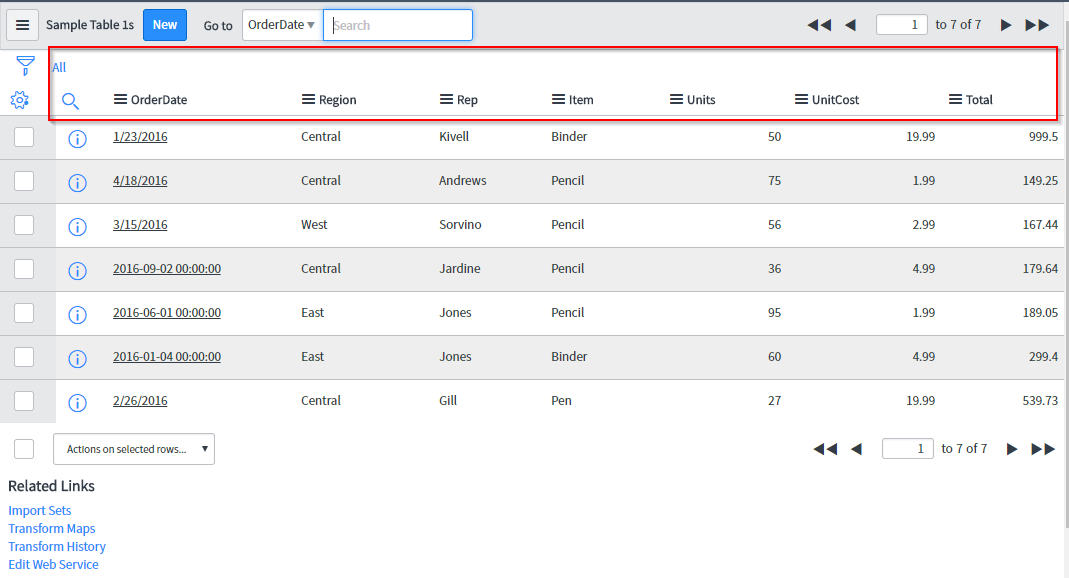
Go back to previous page and click on create transform map
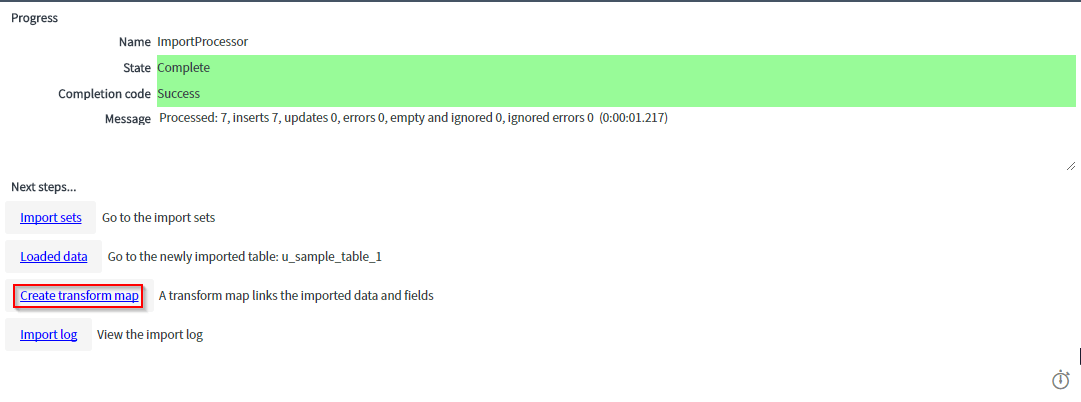
Provide the Name and Select the Source table and Target Table for mapping. Click on Mapping Assist for Mapping the fields. You can also auto map the fields by clicking on Auto Map Matching Fields
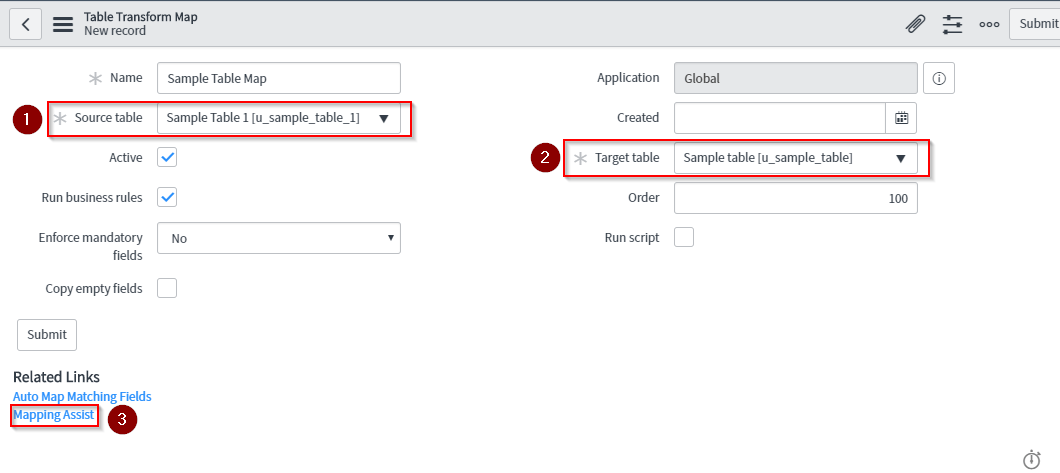
Once you click on Mapping Assist both source and destination tables are available to manually map the fields you want.

Let us go ahead and map the fields as shown in the image below and click on Save
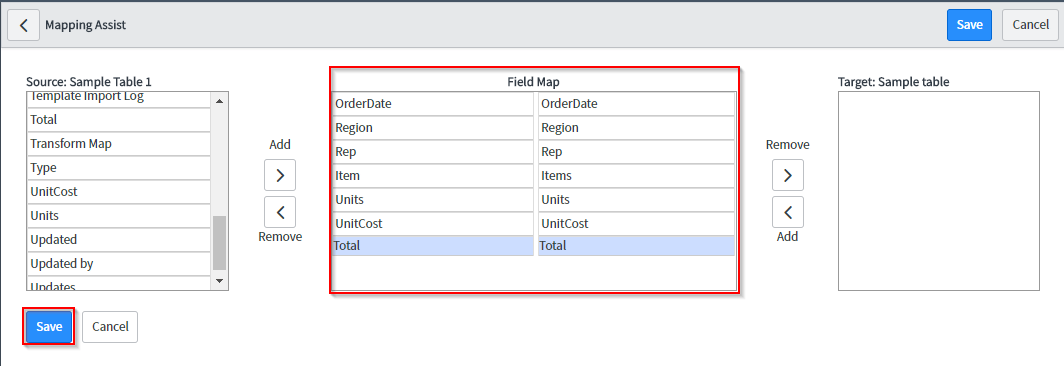
Once you have saved the progress click Transform in the following two steps
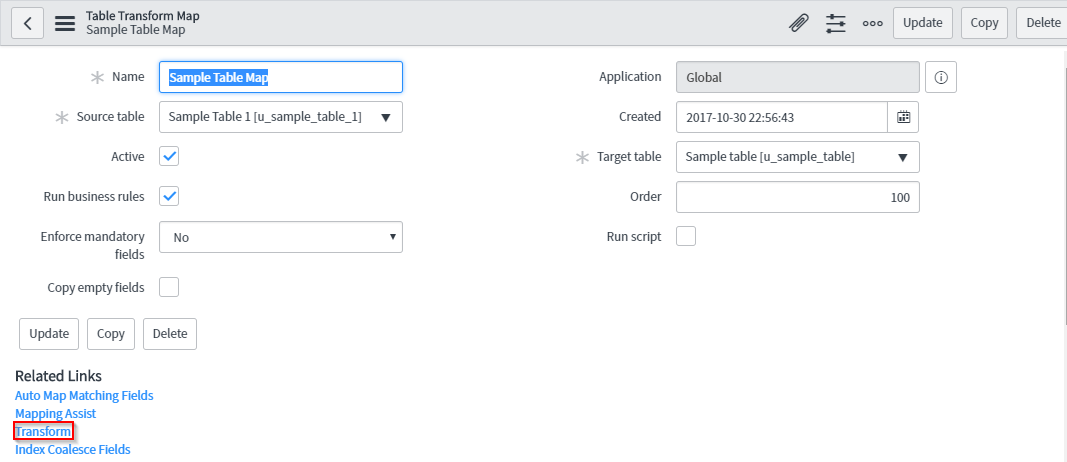
Confirm by clicking on transform again
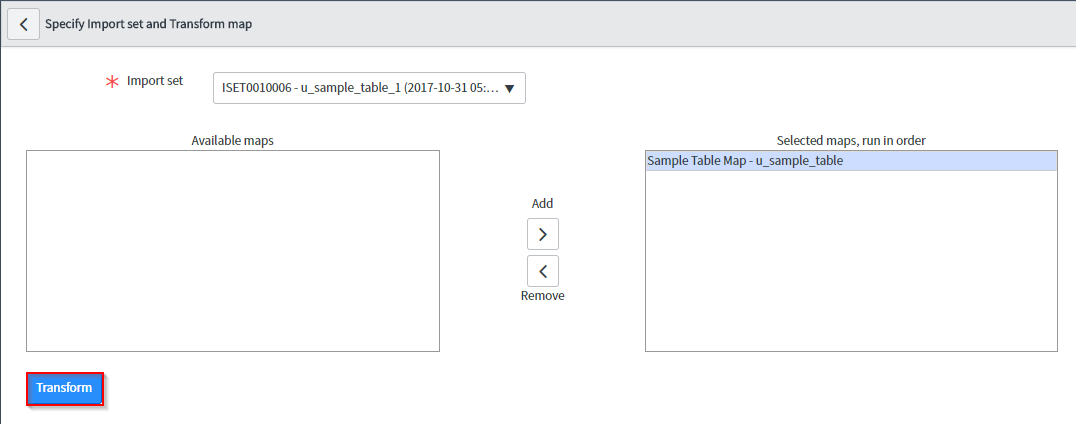
The State field has a value Complete, indicating the transformation is complete
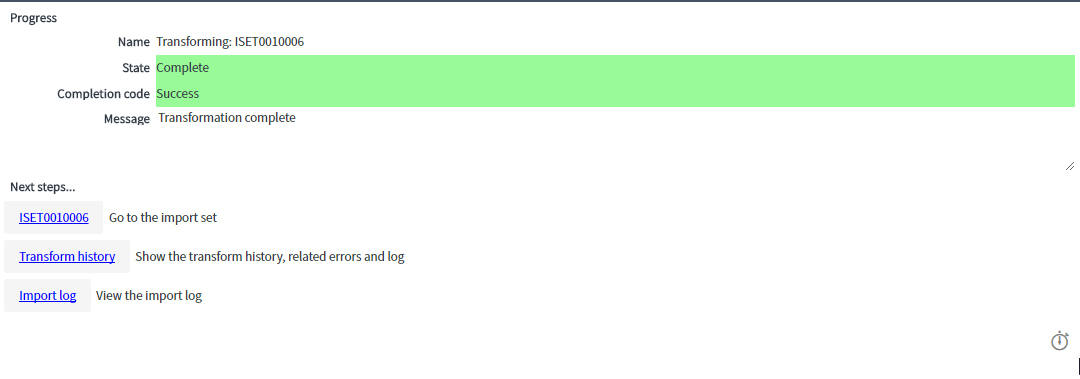
You can go ahead and type the name of the table (in this case “Sample table”) in the Filter Navigator to see the required fields and records. The image below shows the same. Hence we successfully imported data set and mapped it to a table in ServiceNow
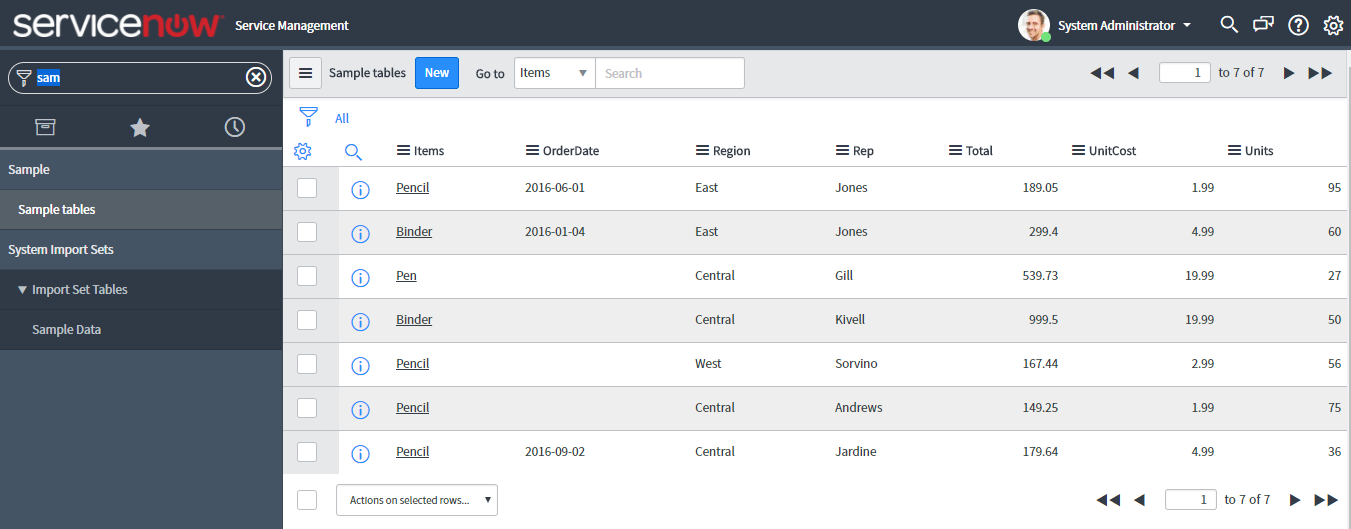 This brings us to the end of ServiceNow Tutorial blog. Hope this was informative and helpful to you. Happy Learning!!
This brings us to the end of ServiceNow Tutorial blog. Hope this was informative and helpful to you. Happy Learning!!
Got a question for us? Please mention it in the comments section and we will get back to you.
 Thank you for registering Join Edureka Meetup community for 100+ Free Webinars each month JOIN MEETUP GROUP
Thank you for registering Join Edureka Meetup community for 100+ Free Webinars each month JOIN MEETUP GROUPedureka.co
Salesforce is a bit different in comparison to service now. So kindly tell the training course related to servicenow.
Hey Amritesh, our ServiceNow training program will be live very soon. Stay tuned for more information. You can mention your email address and we will send you the course details! :)
amritesh.asthana@aol.com
Kindly share the course details and course fees
Thank You,
Hey Amritesh, sure. We will keep you posted on this. :)
Hi Amritesh we would like to learn service now development course please provide details
Hi Team, can you please provide me Service now developer course content.
Thanks
do we have any training on this ?
Hey Venu, yes we do offer complete online training for Salesforce. You can check it out here: https://www.edureka.co/salesforce-administrator-and-developer-training
Hope this helps :)