Data Science and Machine Learning Internship ...
- 22k Enrolled Learners
- Weekend/Weekday
- Live Class
With the advancements in the field of Machine Learning and Artificial Intelligence, it has become essential to understand the fundamentals behind such technologies. This blog on Principal Component Analysis will help you understand the concepts behind dimensionality reduction and how it can be used to deal with high dimensional data.
To get in-depth knowledge of Artificial Intelligence and Machine Learning, you can enroll for live Machine Learning Engineer Master Program by Edureka with 24/7 support and lifetime access.
Here’s a list of topics that will be covered in this blog:
Machine Learning in general works wonders when the dataset provided for training the machine is large and concise. Usually having a good amount of data lets us build a better predictive model since we have more data to train the machine with. However, using a large data set has its own pitfalls. The biggest pitfall is the curse of dimensionality.
It turns out that in large dimensional datasets, there might be lots of inconsistencies in the features or lots of redundant features in the dataset, which will only increase the computation time and make data processing and EDA more convoluted.
To get rid of the curse of dimensionality, a process called dimensionality reduction was introduced. Dimensionality reduction techniques can be used to filter only a limited number of significant features needed for training and this is where PCA comes in.
Principal components analysis (PCA) is a dimensionality reduction technique that enables you to identify correlations and patterns in a data set so that it can be transformed into a data set of significantly lower dimension without loss of any important information.
The main idea behind PCA is to figure out patterns and correlations among various features in the data set. On finding a strong correlation between different variables, a final decision is made about reducing the dimensions of the data in such a way that the significant data is still retained.
Such a process is very essential in solving complex data-driven problems that involve the use of high-dimensional data sets. PCA can be achieved via a series of steps. Let’s discuss the whole end-to-end process.
The below steps need to be followed to perform dimensionality reduction using PCA:
Let’s discuss each of the steps in detail:
If you’re familiar with data analysis and processing, you know that missing out on standardization will probably result in a biased outcome. Standardization is all about scaling your data in such a way that all the variables and their values lie within a similar range.
Consider an example, let’s say that we have 2 variables in our data set, one has values ranging between 10-100 and the other has values between 1000-5000. In such a scenario, it is obvious that the output calculated by using these predictor variables is going to be biased since the variable with a larger range will have a more obvious impact on the outcome.
Therefore, standardizing the data into a comparable range is very important. Standardization is carried out by subtracting each value in the data from the mean and dividing it by the overall deviation in the data set.

As mentioned earlier, PCA helps to identify the correlation and dependencies among the features in a data set. A covariance matrix expresses the correlation between the different variables in the data set. It is essential to identify heavily dependent variables because they contain biased and redundant information which reduces the overall performance of the model.
Mathematically, a covariance matrix is a p × p matrix, where p represents the dimensions of the data set. Each entry in the matrix represents the covariance of the corresponding variables.
Consider a case where we have a 2-Dimensional data set with variables a and b, the covariance matrix is a 2×2 matrix as shown below:
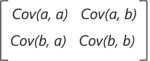 In the above matrix:
In the above matrix:
Here are the key takeaways from the covariance matrix:
Simple math, isn’t it? Now let’s move on and look at the next step in PCA.
Eigenvectors and eigenvalues are the mathematical constructs that must be computed from the covariance matrix in order to determine the principal components of the data set.
But first, let’s understand more about principal components
Simply put, principal components are the new set of variables that are obtained from the initial set of variables. The principal components are computed in such a manner that newly obtained variables are highly significant and independent of each other. The principal components compress and possess most of the useful information that was scattered among the initial variables.
If your data set is of 5 dimensions, then 5 principal components are computed, such that, the first principal component stores the maximum possible information and the second one stores the remaining maximum info and so on, you get the idea.
Now, where do Eigenvectors fall into this whole process?
Assuming that you all have a basic understanding of Eigenvectors and eigenvalues, we know that these two algebraic formulations are always computed as a pair, i.e, for every eigenvector there is an eigenvalue. The dimensions in the data determine the number of eigenvectors that you need to calculate.
Consider a 2-Dimensional data set, for which 2 eigenvectors (and their respective eigenvalues) are computed. The idea behind eigenvectors is to use the Covariance matrix to understand where in the data there is the most amount of variance. Since more variance in the data denotes more information about the data, eigenvectors are used to identify and compute Principal Components.
Eigenvalues, on the other hand, simply denote the scalars of the respective eigenvectors. Therefore, eigenvectors and eigenvalues will compute the Principal Components of the data set.
Once we have computed the Eigenvectors and eigenvalues, all we have to do is order them in the descending order, where the eigenvector with the highest eigenvalue is the most significant and thus forms the first principal component. The principal components of lesser significances can thus be removed in order to reduce the dimensions of the data.
The final step in computing the Principal Components is to form a matrix known as the feature matrix that contains all the significant data variables that possess maximum information about the data.
The last step in performing PCA is to re-arrange the original data with the final principal components which represent the maximum and the most significant information of the data set. In order to replace the original data axis with the newly formed Principal Components, you simply multiply the transpose of the original data set by the transpose of the obtained feature vector.
So that was the theory behind the entire PCA process. It’s time to get your hands dirty and perform all these steps by using a real data set.
In this section, we will be performing PCA by using Python. If you’re not familiar with the Python programming language, give these blogs a read:
Problem Statement: To perform step by step Principal Component Analysis in order to reduce the dimension of the data set.
Data set Description: Movies rating data set that contains ratings from 700+ users for approximately 9000 movies (features).
Logic: Perform PCA by finding the most significant features in the data. PCA will be performed by following the steps that were defined above.
Let’s get started!
Step 1: Import required packages
1 2 3 4 5 6 7 8 9 | import pandas as pdimport numpy as npfrom sklearn.preprocessing import StandardScalerfrom matplotlib import*import matplotlib.pyplot as pltfrom matplotlib.cm import register_cmapfrom scipy import statsfrom sklearn.decomposition import PCA as sklearnPCAimport seaborn |
Step 2: Import data set
1 2 3 4 | #Load movie names and movie ratingsmovies = pd.read_csv('C:UsersNeelTempDesktopPCA DATAmovies.csv')ratings = pd.read_csv('C:UsersNeelTempDesktopPCA DATAratings.csv')ratings.drop(['timestamp'], axis=1, inplace=True) |
Step 3: Formatting the data
1 2 3 4 5 6 | def replace_name(x):return movies[movies['movieId']==x].title.values[0]ratings.movieId = ratings.movieId.map(replace_name)M = ratings.pivot_table(index=['userId'], columns=['movieId'], values='rating')m = M.shapedf1 = M.replace(np.nan, 0, regex=True) |
Step 4: Standardization
In the below line of code, we use the StandardScalar() function provided by the sklearn package in order to scale the data set within comparable ranges. As discussed earlier, standardization is required to prevent biases in the final outcome.
1 | X_std = StandardScaler().fit_transform(df1) |
Step 5: Compute covariance matrix
As discussed earlier, a covariance matrix expresses the correlation between the different features in the data set. It is essential to identify heavily dependent variables because they contain biased and redundant information which reduces the overall performance of the model. The below code snippet computes the covariance matrix for the data:
1 2 3 4 5 6 7 8 9 10 11 12 13 14 15 16 17 18 | mean_vec = np.mean(X_std, axis=0)cov_mat = (X_std - mean_vec).T.dot((X_std - mean_vec)) / (X_std.shape[0]-1)print('Covariance matrix n%s' %cov_mat)Covariance matrix[[ 1.0013947 -0.00276421 -0.00195661 ... -0.00858289 -0.00321221-0.01055463][-0.00276421 1.0013947 -0.00197311 ... 0.14004611 -0.0032393-0.01064364][-0.00195661 -0.00197311 1.0013947 ... -0.00612653 -0.0022929-0.00753398]...[-0.00858289 0.14004611 -0.00612653 ... 1.0013947 0.028887770.14005644][-0.00321221 -0.0032393 -0.0022929 ... 0.02888777 1.00139470.01676203][-0.01055463 -0.01064364 -0.00753398 ... 0.14005644 0.016762031.0013947 ]] |
Step 6: Calculate eigenvectors and eigenvalues
In this step eigenvectors and eigenvalues are calculated which basically compute the Principal Components of the data set.
1 2 3 4 5 6 7 8 9 10 11 12 13 14 15 16 17 18 19 20 21 22 23 24 | #Calculating eigenvectors and eigenvalues on covariance matrixcov_mat = np.cov(X_std.T)eig_vals, eig_vecs = np.linalg.eig(cov_mat)print('Eigenvectors n%s' %eig_vecs)print('nEigenvalues n%s' %eig_vals)Eigenvectors[[-1.34830861e-04+0.j 5.76715196e-04+0.j 4.83014783e-05+0.j ...5.02355418e-14+0.j 6.48472777e-12+0.j 6.90776605e-13+0.j][ 5.61303451e-04+0.j -1.11493526e-02+0.j 8.85798170e-03+0.j ...-2.38204858e-11+0.j -6.11345049e-11+0.j -1.39454110e-12+0.j][ 4.58686517e-04+0.j -2.39083484e-03+0.j 6.58309436e-04+0.j ...-7.00290160e-12+0.j -5.53245120e-12+0.j 3.35918400e-13+0.j]...[ 5.22202072e-03+0.j -5.49944367e-03+0.j 5.16164779e-03+0.j ...2.53271844e-10+0.j 9.69246536e-10+0.j 5.86126443e-11+0.j][ 8.97514078e-04+0.j -1.14918748e-02+0.j 9.41277803e-03+0.j ...-3.90405498e-10+0.j -7.88691586e-10+0.j -2.80604702e-11+0.j][ 4.36362199e-03+0.j -7.90241494e-03+0.j -7.48537922e-03+0.j ...-6.38353830e-10+0.j -6.47370973e-10+0.j 1.41147483e-13+0.j]]Eigenvalues[ 1.54166656e+03+0.j 4.23920460e+02+0.j 3.19074475e+02+0.j ...8.84301723e-64+0.j 1.48644623e-64+0.j -3.46531190e-65+0.j] |
Step 7: Compute the feature vector
In this step, we rearrange the eigenvalues in descending order. This represents the significance of the principal components in descending order:
1 2 3 4 5 6 7 8 9 10 11 12 13 14 15 16 17 18 19 20 21 22 23 24 25 26 27 28 29 30 31 32 33 34 35 36 37 | # Visually confirm that the list is correctly sorted by decreasing eigenvalueseig_pairs = [(np.abs(eig_vals[i]), eig_vecs[:,i]) for i in range(len(eig_vals))]print('Eigenvalues in descending order:')for i in eig_pairs:print(i[0])Eigenvalues in descending order:1541.6665576008295423.92045998539083319.07447507743535279.33035758081536251.63844082955103218.62439973216058154.61586911307694138.60396745179094137.6669785626203119.37014654115806115.2795566625854105.4059403005684597.8420118674553396.7201266058732993.3964721131834687.749193734528187.5466468799911685.9337125736084372.8505142800127770.3715467933662264.4531020329790563.7860316455192262.1126059066564660.08066162877620557.6725507981134356.49010425299274455.4818356319368153.78161965096411.... |
Step 8: Use the PCA() function to reduce the dimensionality of the data set
The below code snippet uses the pre-defined PCA() function provided by the sklearn package in order to transform the data. The n_components parameter denotes the number of Principal Components you want to fit your data with:
1 2 3 4 5 | pca = PCA(n_components=2)pca.fit_transform(df1)print(pca.explained_variance_ratio_)[0.13379809 0.03977444] |
The output shows that PC1 and PC2 account for approximately 14% of the variance in the data set.
Step 9: Projecting the variance w.r.t the Principle Components
To gain insights on the variance of the data with respect to a varied number of principal components let’s graph a scree plot. In statistics, a scree plot expresses the variance associated with each principal component:
1 2 3 4 5 | pca = PCA().fit(X_std)plt.plot(np.cumsum(pca.explained_variance_ratio_))plt.xlabel('number of components')plt.ylabel('cumulative explained variance')plt.show() |
 The scree plot clearly indicates that the first 500 principal components contain the maximum information (variance) within the data. Note that the initial data set had approximately 9000 features which can now be narrowed down to just 500. Thus, you can now easily perform further analysis on the data since the redundant or insignificant variables are out. This is the power of dimensionality reduction.
The scree plot clearly indicates that the first 500 principal components contain the maximum information (variance) within the data. Note that the initial data set had approximately 9000 features which can now be narrowed down to just 500. Thus, you can now easily perform further analysis on the data since the redundant or insignificant variables are out. This is the power of dimensionality reduction.
Now that you know the math behind Principal Component Analysis, I’m sure you’re curious to learn more. Here’s a list of blogs that will help you get started with other statistical concepts:
With this, we come to the end of this blog. If you have any queries regarding this topic, please leave a comment below and we’ll get back to you.
If you wish to enroll for a complete course on Artificial Intelligence and Machine Learning, Edureka has a specially curated Machine Learning Engineer Master Program that will make you proficient in techniques like Supervised Learning, Unsupervised Learning, and Natural Language Processing. It includes training on the latest advancements and technical approaches in Artificial Intelligence & Machine Learning such as Deep Learning, Graphical Models and Reinforcement Learning.
 Thank you for registering Join Edureka Meetup community for 100+ Free Webinars each month JOIN MEETUP GROUP
Thank you for registering Join Edureka Meetup community for 100+ Free Webinars each month JOIN MEETUP GROUPedureka.co