Web connections are only established using basic authentication. Web sites requiring authentication may not work properly with the Web connector.
To import the data:
-
In the Power BI Desktop Home ribbon tab, drop down the arrow next to Get Data, and then select Web.
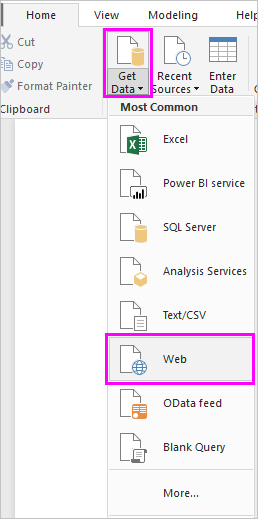
Note
You can also select the Get Data item itself, or select Get Data from the Power BI Desktop to get a started dialog, then select Web from the All or Other section of the Get Data dialog, and then select Connect.
2. In the From Web dialog, paste the URL https://en.wikipedia.org/wiki/UEFA_European_Football_Championship into the URL text box, and then select OK.
3. Select the Results[edit] table in the Navigator list, and then select Transform Data.
 REGISTER FOR FREE WEBINAR
X
REGISTER FOR FREE WEBINAR
X
 Thank you for registering
Join Edureka Meetup community for 100+ Free Webinars each month
JOIN MEETUP GROUP
Thank you for registering
Join Edureka Meetup community for 100+ Free Webinars each month
JOIN MEETUP GROUP