Hi@akhtar,
You need to install Java in your Windows system first. After that login to Jenkins through Web-UI and follow the below-given steps.
- In manage Jenkins, you will find Jenkins CLI.
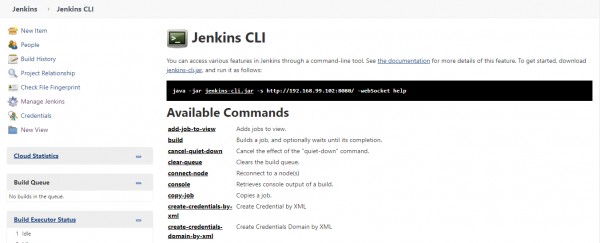
C:\Users\Nadeem Akhter\Downloads>java -jar jenkins-cli.jar -s http://192.168.99.102:8080/ -webSocket help
add-job-to-view
Adds jobs to view.
build
Builds a job, and optionally waits until its completion.
cancel-quiet-down
Cancel the effect of the "quiet-down" command.
clear-queue
Clears the build queue.
connect-node
Reconnect to a node(s)
console
Retrieves console output of a build.
 REGISTER FOR FREE WEBINAR
X
REGISTER FOR FREE WEBINAR
X
 Thank you for registering
Join Edureka Meetup community for 100+ Free Webinars each month
JOIN MEETUP GROUP
Thank you for registering
Join Edureka Meetup community for 100+ Free Webinars each month
JOIN MEETUP GROUP