Hi there, you can try to look for some plugins. Like in Google Chrome you have this one:
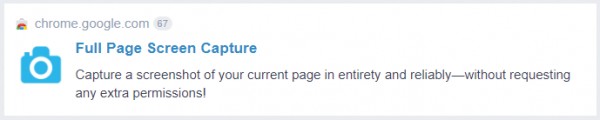
You can just use alt+shift+p shortcut after adding the extension to the chrome. It will automatically take the screenshot of the whole webpage.
If you use Alt+Shit+P command from your keyboard the screen capturing will automatically open in the new google chrome page title=“Screen Capture Result”.
Once you click this option by using UiPath then you will see save as dialog with random file name as follows:
This number is random number. so if you have any default location to save with your own file name… then pass that full path (C:\folder1\folder2\folder3\filename.png) in this save as dialog and click on save button by using UiPath.
Hope my solution is useful to you.
 REGISTER FOR FREE WEBINAR
X
REGISTER FOR FREE WEBINAR
X
 Thank you for registering
Join Edureka Meetup community for 100+ Free Webinars each month
JOIN MEETUP GROUP
Thank you for registering
Join Edureka Meetup community for 100+ Free Webinars each month
JOIN MEETUP GROUP