I noticed once when I started Puppet server, after installation, the following error:
Job for puppetserver.service failed because the control process exited with error code.
See “systemctl status puppetserver.service” and “journalctl -xe” for details.
The error occurs because there is not enough RAM and to fix the error, open the Puppet server configuration file:
sudo nano /etc/default/puppetserver
And reduce the amount of allocated RAM for the Puppet server (for example, I specified 512m instead of 2g):
JAVA_ARGS="-Xms512m -Xmx512m"
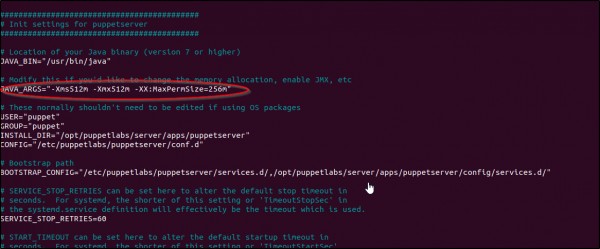
Now let’s start the Puppet server:
sudo systemctl start puppetserver
This helped me resolve the issue and i could successfully start the puppetserver.
 REGISTER FOR FREE WEBINAR
X
REGISTER FOR FREE WEBINAR
X
 Thank you for registering
Join Edureka Meetup community for 100+ Free Webinars each month
JOIN MEETUP GROUP
Thank you for registering
Join Edureka Meetup community for 100+ Free Webinars each month
JOIN MEETUP GROUP