Hi,
I want to know how to automate google search in python selenium.
I am done with below steps;
- Open chrome
- Open Google.com
- Enter value by sendkeys
I am stuck at below;
- When I put search item 'Software Testing' it given suggested search then I want to know
- How to select any result by down arrow key
- I could click the 'Google Search' but if I want to do multiple tabs and then need to reach on 'Google Search' button, how to do that ?
I tried with
WebElement.sendKeys(Keys.RETURN); but it wont work and there is issue with
- sendKeys, send_Keys, and send.Keys syntax
- Issue with TAB and Tab. RETURN and Return.
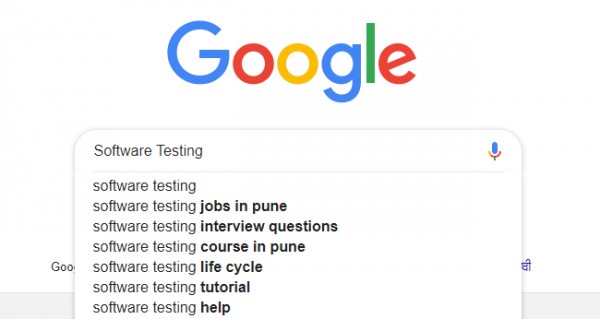
Please suggest.
Thanks in Advance
Adi.
 REGISTER FOR FREE WEBINAR
X
REGISTER FOR FREE WEBINAR
X
 Thank you for registering
Join Edureka Meetup community for 100+ Free Webinars each month
JOIN MEETUP GROUP
Thank you for registering
Join Edureka Meetup community for 100+ Free Webinars each month
JOIN MEETUP GROUP