It is important that you are signed up for Google Cloud Platform.
If you do not have an account please refer this blog which walks you through the account creation process in a step by step manner.
Once you have an account, click on this link to open the below-shown web page. Go ahead and click on Go To Console.
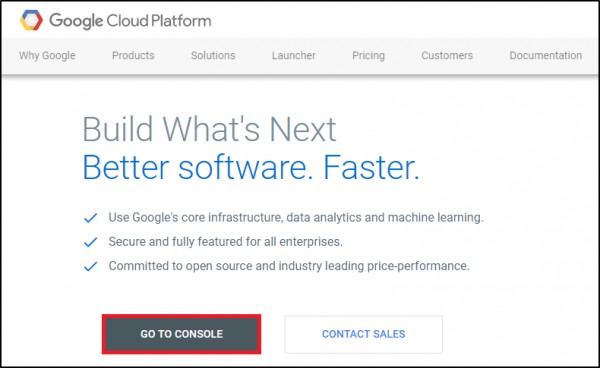
Following web page should open. On top left corner you will have a drop-down option. It has a default project selected. Click on it to explore more options.
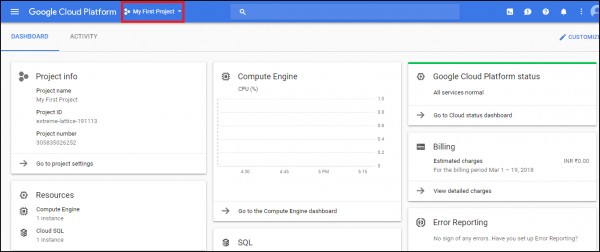
Hope this helps!!
If you need to know more about Google Cloud, It's recommended to go for Google Cloud architect certification course.
Thanks!
 REGISTER FOR FREE WEBINAR
X
REGISTER FOR FREE WEBINAR
X
 Thank you for registering
Join Edureka Meetup community for 100+ Free Webinars each month
JOIN MEETUP GROUP
Thank you for registering
Join Edureka Meetup community for 100+ Free Webinars each month
JOIN MEETUP GROUP