Hey @yamini, follow these steps:
Login to your aws console and then go to the sns service
It's assumed that you already have a topic, as a topic is required to create a subscription.
To the extreme left on the dashboard, click on subscription
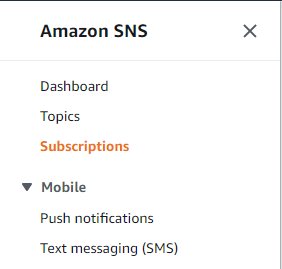
Then click on create Subscription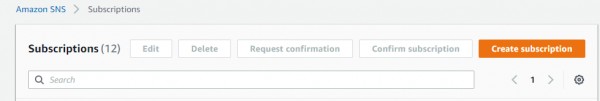
Add the details like the topic name, protocol(email in your case), endpoint(your email id) and then go ahead and click on create subscription.
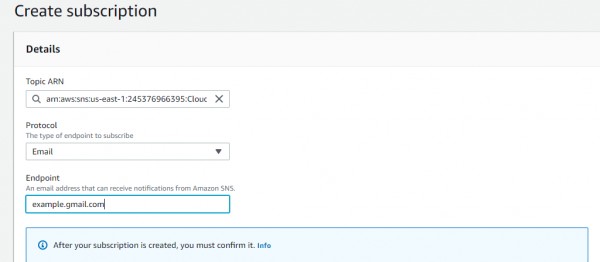
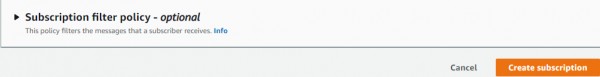
Hope this helps!
Join the AWS Course and learn from the expert!
 REGISTER FOR FREE WEBINAR
X
REGISTER FOR FREE WEBINAR
X
 Thank you for registering
Join Edureka Meetup community for 100+ Free Webinars each month
JOIN MEETUP GROUP
Thank you for registering
Join Edureka Meetup community for 100+ Free Webinars each month
JOIN MEETUP GROUP