Hey Vicky, follow these steps to integrate Selenium with Maven Project:
-
In Eclipse IDE, select Help-> Install New Software from Eclipse Main Menu.
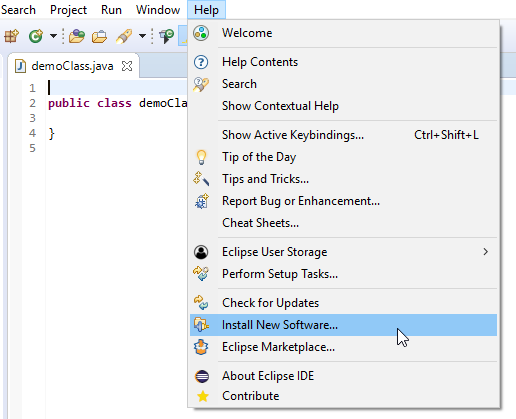
-
On the Install dialog, Enter the URL http://download.eclipse.org/technology/m2e/releases/. Select Work with and Maven Integration for Eclipse plugin and Click on Next button as shown in the following screenshot and finish installation:
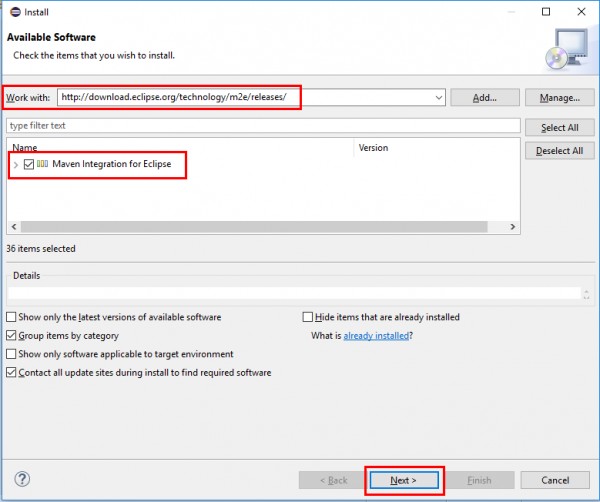
-
With m2e plugin is installed, create a new project by selecting File-> New-> Other from Eclipse menu.
-
On the New dialog, select Maven-> Maven Project and click Next
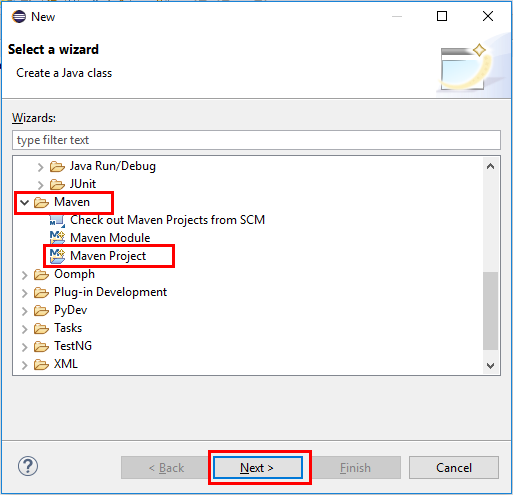
-
On the New Maven Project dialog select the Create a simple project and click Next
-
Enter MavenTest in Group Id: and Artifact Id: and click finish
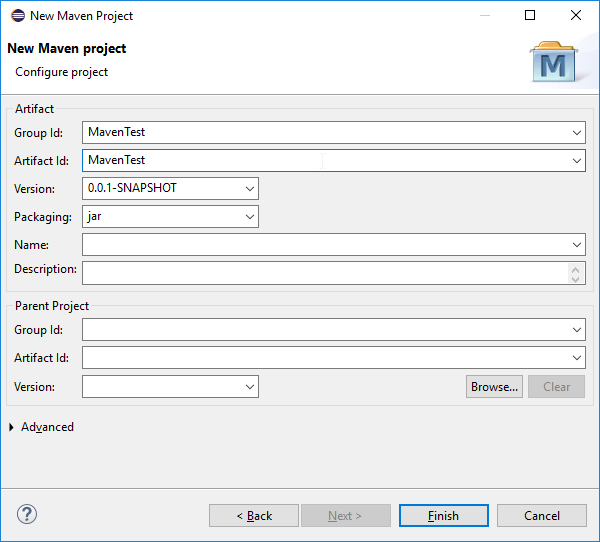
-
Select pom.xml file under MavenTest from Project Explorer, pom.xml file will Open in Editor section
-
Add the Selenium, Maven, TestNG, Junit dependencies to pom.xml in the <project> node:
And you are done. Now you can create test cases and suites and run them as Maven projects.
 REGISTER FOR FREE WEBINAR
X
REGISTER FOR FREE WEBINAR
X
 Thank you for registering
Join Edureka Meetup community for 100+ Free Webinars each month
JOIN MEETUP GROUP
Thank you for registering
Join Edureka Meetup community for 100+ Free Webinars each month
JOIN MEETUP GROUP