I used dummy data to show how to get the output like yours.
Dummy Data - I took 4 Reasons to create a table.
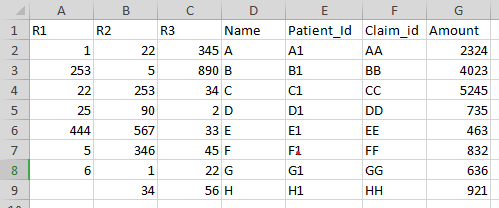
Now Load the data into Power BI.
Then Click on All reason columns and click on unpivot columns to collect all reason codes in one Reason columns and Reason Codes field.
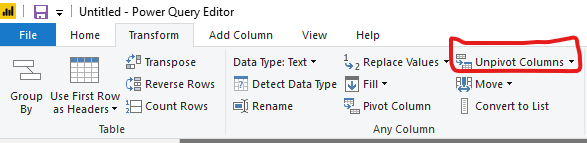
Like below -
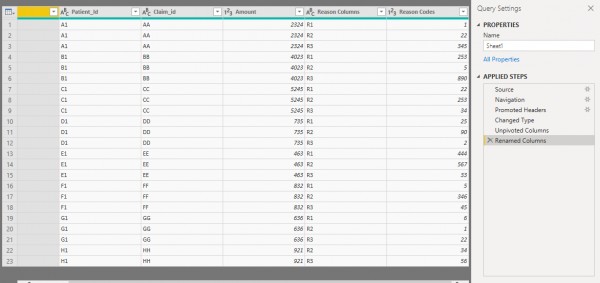
Apply and close the editor, Go to Power BI Desktop. Follow below steps:
1. Select table from Visualizations.
2. Select Reason codes, Claim_id and amount columns.
3. Click on arrow button next to Reason codes and select Dont Summarize instead of Sum.
4. The table will be shown as below.
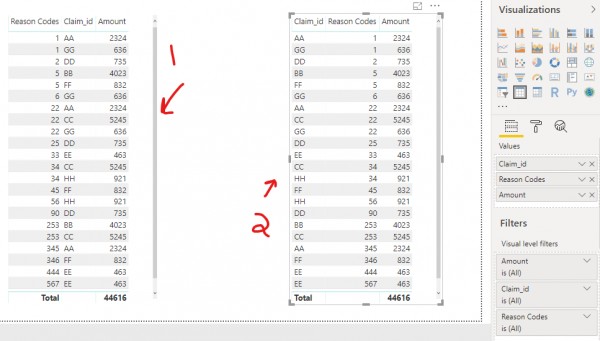
 REGISTER FOR FREE WEBINAR
X
REGISTER FOR FREE WEBINAR
X
 Thank you for registering
Join Edureka Meetup community for 100+ Free Webinars each month
JOIN MEETUP GROUP
Thank you for registering
Join Edureka Meetup community for 100+ Free Webinars each month
JOIN MEETUP GROUP