Hello Rizwan, steps to install PhantomJS with Selenium are as follows:
-
Download PhantomJS from here: http://phantomjs.org/download.html
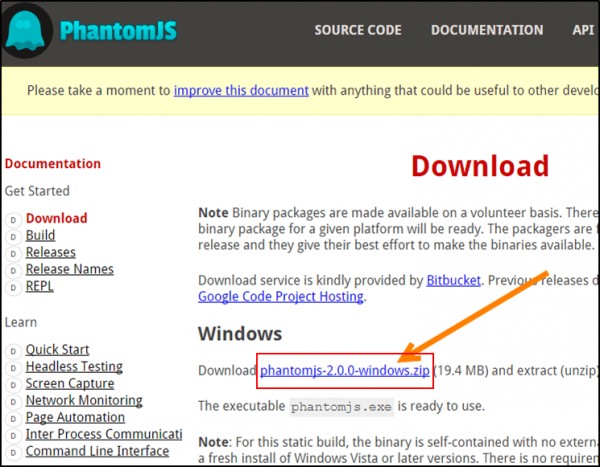
-
Extract the downloaded folder to Program Files:
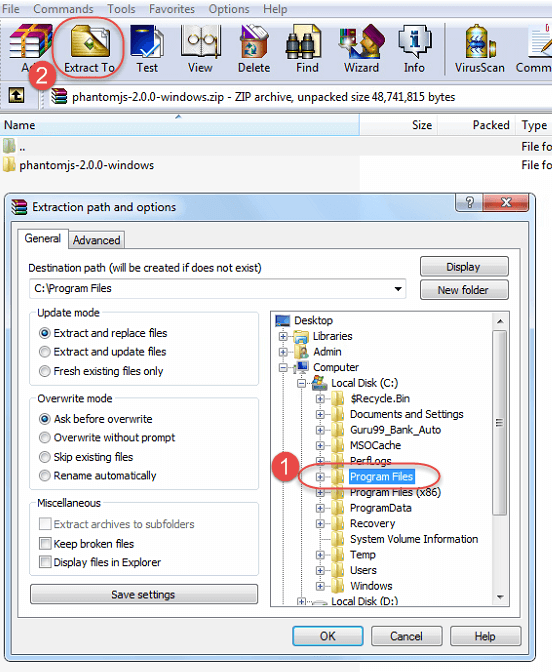
-
Download the PhantomJS Driver from following link and add the Jar files to your project:
mvnrepository.com/artifact/com.github.detro.ghostdriver/phantomjsdriver/1.1.0.
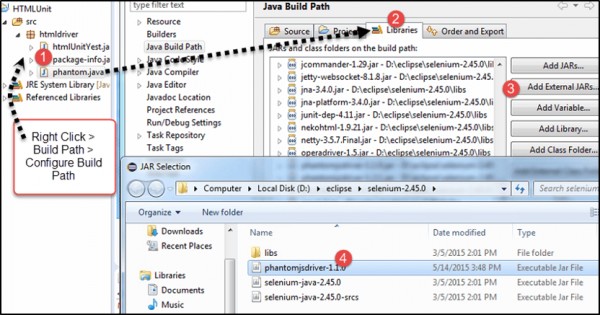
And that's it. You will have PhantomJS driver installed with your Selenium Webdriver.
 REGISTER FOR FREE WEBINAR
X
REGISTER FOR FREE WEBINAR
X
 Thank you for registering
Join Edureka Meetup community for 100+ Free Webinars each month
JOIN MEETUP GROUP
Thank you for registering
Join Edureka Meetup community for 100+ Free Webinars each month
JOIN MEETUP GROUP