Hey Rudravalambi, to convert pdf file to word doc or copy images from a pdf file to word using UiPath you can follow these steps:
- Create a Sequence and add UiPath.PDF.Activities and UiPath.Word.Activities dependencies from Manage Packages.
- Now drag Extract Images from PDF activity into the sequence. In Properties, Set the input file name inFileName and output folder name in OutputFolderName, where you want to extract the images.
- Next add a Word Application Scope activity, inside which you can do any word activity. Here, you need to provide the path of your .doc file in File Path of Properties.
- Finally, drag Add Picture activity inside Word Application Scope activity. Here, just pass your image file path in Picture Path.
- Run the program to get extracted files:
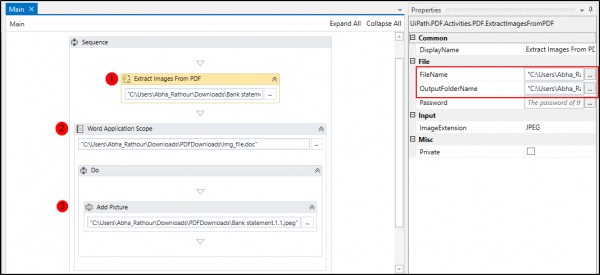
 REGISTER FOR FREE WEBINAR
X
REGISTER FOR FREE WEBINAR
X
 Thank you for registering
Join Edureka Meetup community for 100+ Free Webinars each month
JOIN MEETUP GROUP
Thank you for registering
Join Edureka Meetup community for 100+ Free Webinars each month
JOIN MEETUP GROUP