Hey Hemant, for installing Selenium Webdriver with Python Package, follow these steps one by one:
-
Installing Python: On Linux Distributions, MAC OS X, and Unix machines; Python is by default installed. However, on Windows machines, it needs to be installed separately. Python installers for different OS can be downloaded from this link: https://www.python.org/downloads/
-
Installing Selenium Webdriver Python Package: Use PIP Package Manager To Install Selenium With Python. For that, first go to the directory where you’ve installed Python. For eg. I have the latest Python version 3.6, and its location is <C:\python36>
-
Use the <pip> tool to install the Selenium Webdriver package with following line of code:
>>pip install selenium
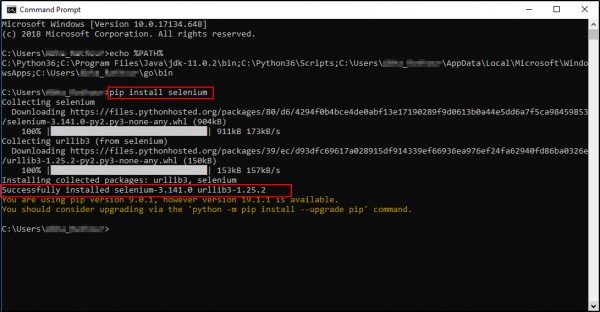
To upgrade the currently installed Selenium Webdriver package then, just add the -U flag to the previous <pip> command, i.e.
C:\python36>pip install -U selenium
The <pip> tool will download the latest version of the Selenium package and install it on your machine. The optional –U flag will upgrade the existing version of the installed package to the latest version.
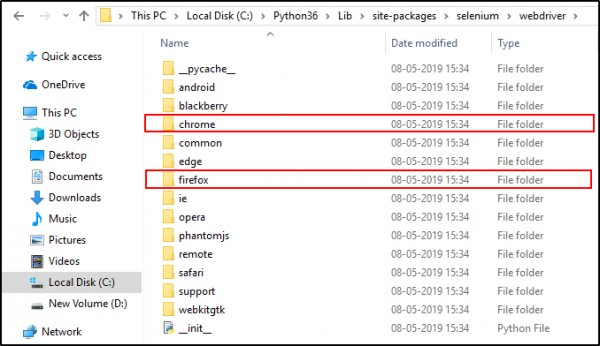
4. After we have set up Python and Selenium WebDriver, the next important step is to either pick an editor or an IDE (Integrated Development Environment) for writing the test scripts. Some of the popular python IDEs are PyCharm, PyDev Eclipse Plugin, PyScripter etc. You can download PyCharm from here: http://www.jetbrains.com/pycharm/
Hope this Helps!!
To learn more, join the online course to do Masters in Python.
Thanks!
 REGISTER FOR FREE WEBINAR
X
REGISTER FOR FREE WEBINAR
X
 Thank you for registering
Join Edureka Meetup community for 100+ Free Webinars each month
JOIN MEETUP GROUP
Thank you for registering
Join Edureka Meetup community for 100+ Free Webinars each month
JOIN MEETUP GROUP