Hi Sindhu,
Follow below steps :
1. Select required Dimensions/Measures.
2. Now click on Automatic in marks pane and change to Shapes.
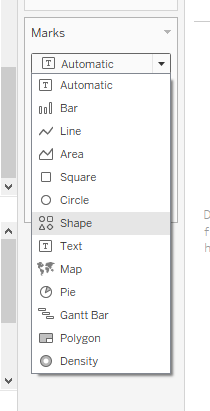
3. Now the visual would have changed to hollow circles by default.
4. For different shape click on Shape shelf and select the shape from the list.
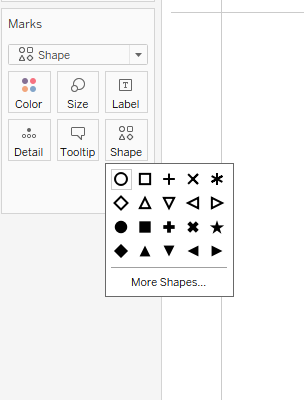
5. For more options click on More shapes...
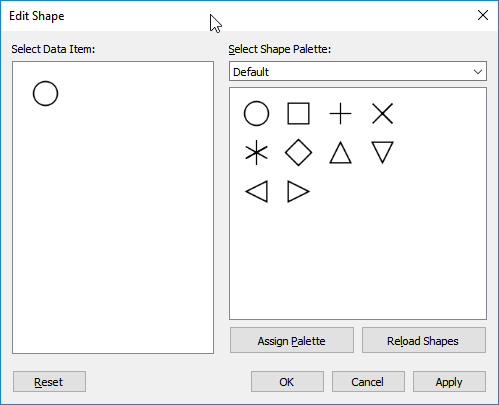
6. To add a image or shape that is not present in the list, download or create a image and add to My Tableau Repository ---> shapes folder. Add a new folder and add different images or add the image there with proper image name.
7. Now restart Tableau Application or click on Reload Shapes.
8. The image that you wanted will be added.
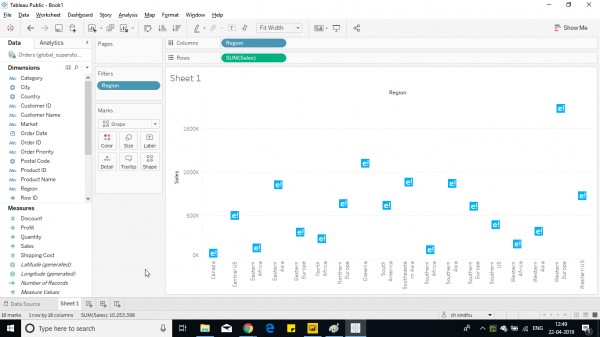
Hope this helps you.
 REGISTER FOR FREE WEBINAR
X
REGISTER FOR FREE WEBINAR
X
 Thank you for registering
Join Edureka Meetup community for 100+ Free Webinars each month
JOIN MEETUP GROUP
Thank you for registering
Join Edureka Meetup community for 100+ Free Webinars each month
JOIN MEETUP GROUP