Hey Manish, the Roles enables you to manage user permissions in Orchestrator, which means a role enables you to manage View, Edit, Create and Delete permissions on all Orchestrator pages and components. A user’s view of Orchestrator is dependant on the role(s) assigned to it. To open Roles page, click the Roles tab in the Users page.
For a user to gain the permissions granted by a role, you have to assign him to the role. Multiple roles can be assigned to a specific user. Users without a role assigned to them cannot access any resource. By default, only the Administrator and Robot roles exist. The Administrator role cannot be changed or removed, but the Robot one can be edited.
The default Administrator Role has following rights, which can't be changed:
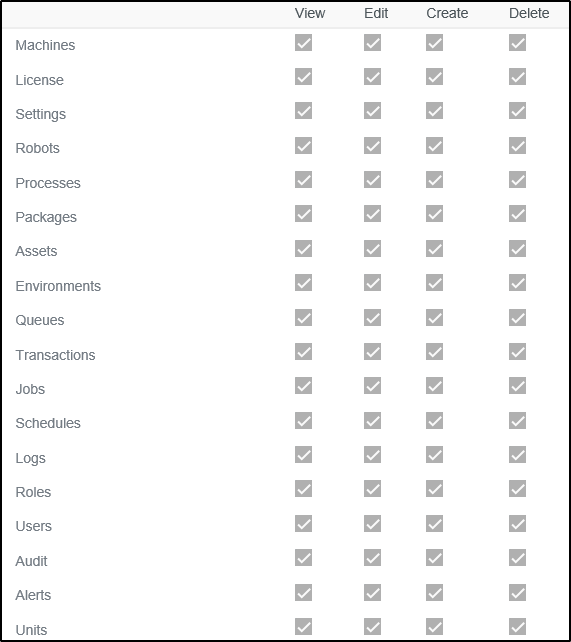
And the other default role, Robot, has following rights, which can be edited:

 REGISTER FOR FREE WEBINAR
X
REGISTER FOR FREE WEBINAR
X
 Thank you for registering
Join Edureka Meetup community for 100+ Free Webinars each month
JOIN MEETUP GROUP
Thank you for registering
Join Edureka Meetup community for 100+ Free Webinars each month
JOIN MEETUP GROUP