Hi Sindhu,
Follow below steps:
1. Create a parameter with all selected and string as the data type of parameter.
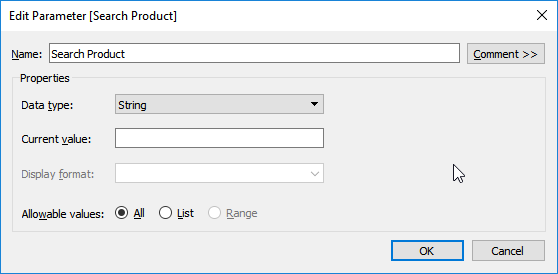
2. Now add a calculated field to search the product with those letters and display them.
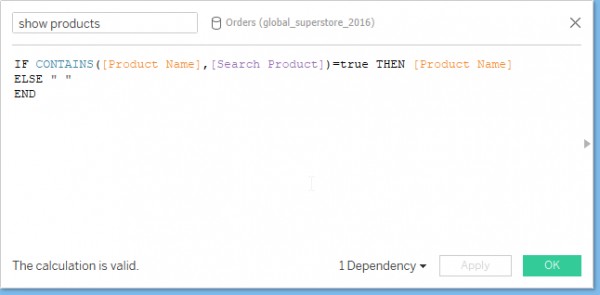
3. Add the created field onto row shelf and show parameter on sheet.
4. The sheet would be like below before typing any string/characters.
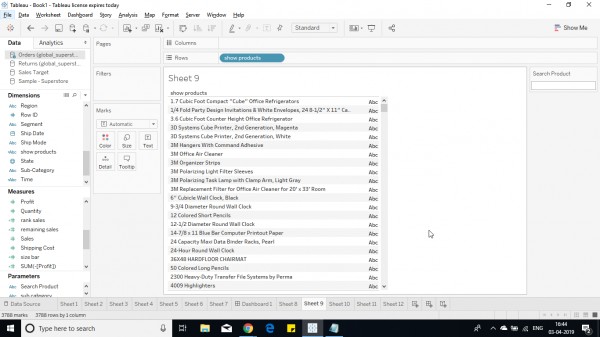
5. Now type any characters, those products that match product would show up.
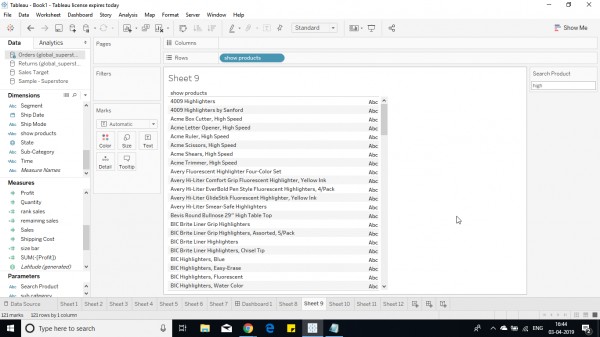
Hope this helps you.
 REGISTER FOR FREE WEBINAR
X
REGISTER FOR FREE WEBINAR
X
 Thank you for registering
Join Edureka Meetup community for 100+ Free Webinars each month
JOIN MEETUP GROUP
Thank you for registering
Join Edureka Meetup community for 100+ Free Webinars each month
JOIN MEETUP GROUP