Hi,
Follow these steps to divide field into multiple fields. I have used country to demonstrate you the working of code.
1. Create calculated field as first-name and last name by using split function().
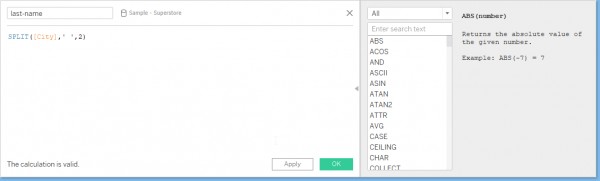
Similarly do for first name by writing 1 instead of 2.
Here index 1 indicates the first word or string before split and so on.
2. Now add these 2 column next to actual field to see the date and time separately.
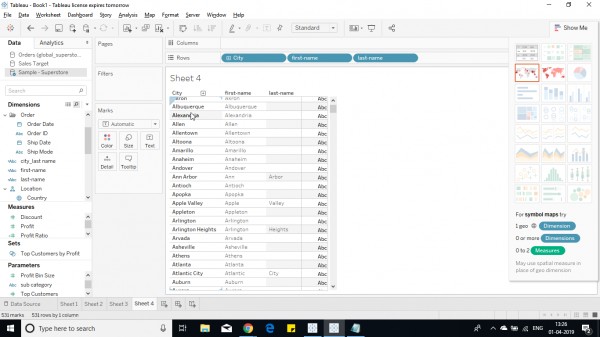
Hope this helps you.
 REGISTER FOR FREE WEBINAR
X
REGISTER FOR FREE WEBINAR
X
 Thank you for registering
Join Edureka Meetup community for 100+ Free Webinars each month
JOIN MEETUP GROUP
Thank you for registering
Join Edureka Meetup community for 100+ Free Webinars each month
JOIN MEETUP GROUP