Hey @Pragati, you can use Native Citrix recording for automating a desktop application like doing a calculation on calculator using UiPath studio. Perform this automation step by step for better understanding:
- Open the Calculator window and create a new Sequence in UiPath Studio.
- From the Recording menu, select Native Citrix. The Native Citrix Recording wizard is displayed.
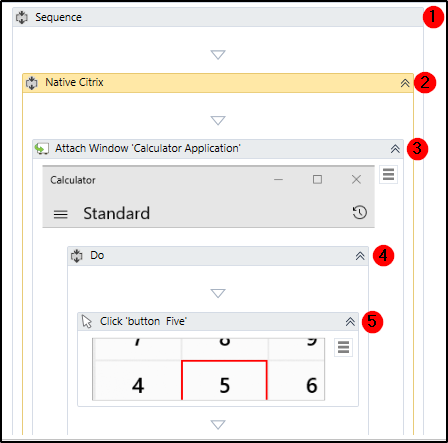
- Then use the Click function on the necessary buttons on the Calculator to perform a simple operation. In this case, we click on 5, +, 9, and =. Select Copy Text from the Recording Wizard, and click on the Calculator results field.
- Now click Save & Exit in the Recording Wizard. This adds a Native Citrix container to our automation project, which holds the necessary Click activities, as well as the Get Text activity to retrieve the result.
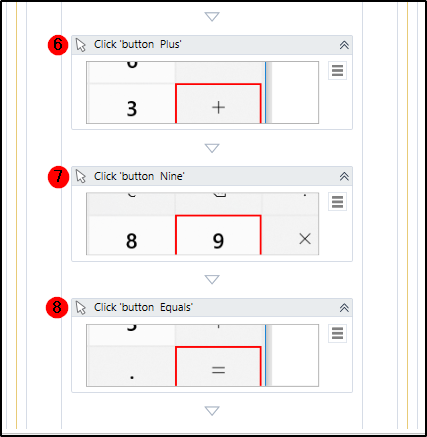
- Add a Message Box activity below the Native Citrix container. In the Text field of the activity, write ”The number is ” + TextResult.ToString. where TextResult variable is delivered by the Get Text activity. Make sure the TextResult variable is in the Sequence scope.
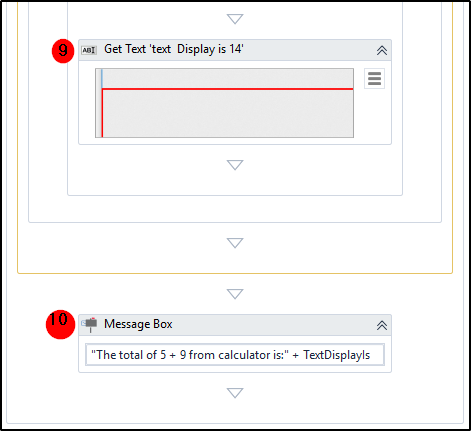
 REGISTER FOR FREE WEBINAR
X
REGISTER FOR FREE WEBINAR
X
 Thank you for registering
Join Edureka Meetup community for 100+ Free Webinars each month
JOIN MEETUP GROUP
Thank you for registering
Join Edureka Meetup community for 100+ Free Webinars each month
JOIN MEETUP GROUP