Hi,
You can try this way,
A - Actual Table, N - New Table, AN - Actual + New Table
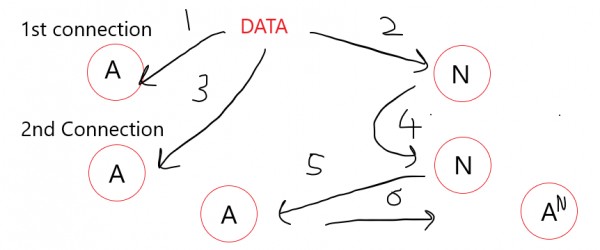
Step 1: Connect to the Mysql database and retrieve the tables.
Step 2: In the Power Query Editor page, go to View tab and click on query settings. In the space provided for SQL Statements, write CREATE TABLE IF NOT EXISTS NEW_TABLE_NAME ( [same table definition] ) and then insert into new table (select * from actual table) .
Step 3,4: When the data is refreshed, the actual table is updated. The sql statements are run again for each refresh, so it would not create a new table and the old data still remains in the new table.
Step 5,6: Then append the new table to actual table to get your updated + old data.
Hope this helps you.
 REGISTER FOR FREE WEBINAR
X
REGISTER FOR FREE WEBINAR
X
 Thank you for registering
Join Edureka Meetup community for 100+ Free Webinars each month
JOIN MEETUP GROUP
Thank you for registering
Join Edureka Meetup community for 100+ Free Webinars each month
JOIN MEETUP GROUP