Hi Anitha,
You can pass value to the url input in the web page from parameters or fields used in the dashboard.
1. Press Ctrl + Shift+D then Actions box opens, Click on Add Action below. and select Go To Url.
2. A dialog box like this opens.
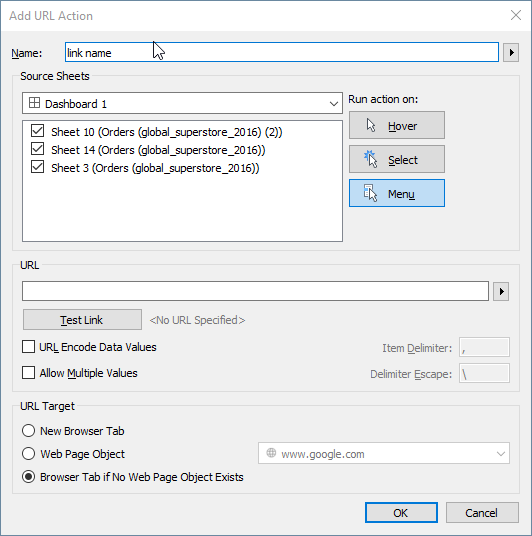
3. Enter the link name, and the sheet that id used to pass a value to the url. Use select as the Run action to pass value from sheet directly to web page.
Then write the url link as required, could be a html form or a simple search query.
For example: https://www.google.com/search?q= then click on the arrow beside the url box to see all the value that can be passed to the url.
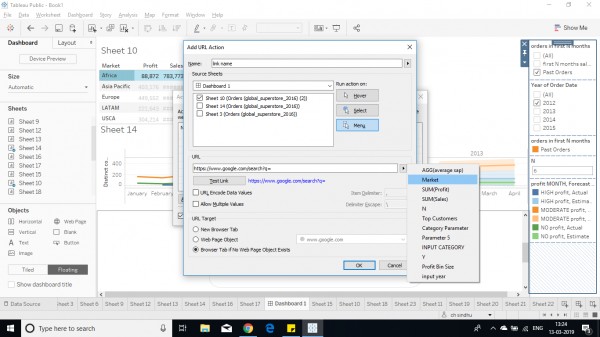
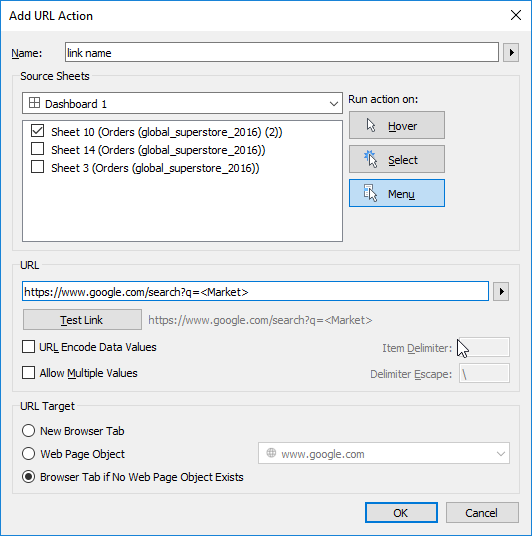
4. Select the url target, whether you want to open url in a new page, or in the web project object.
Then click on ok.
5. Now click on the field or value/ sheet to pass the value directly to web page input box.
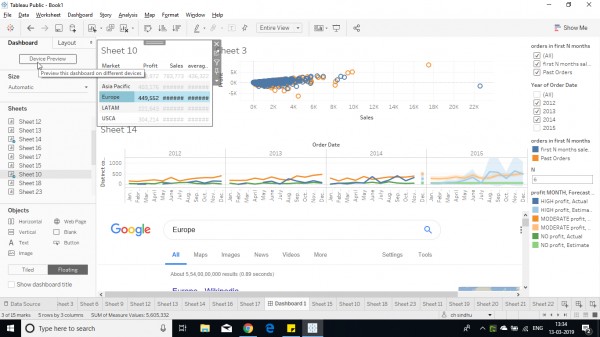
Hope this helps you.
 REGISTER FOR FREE WEBINAR
X
REGISTER FOR FREE WEBINAR
X
 Thank you for registering
Join Edureka Meetup community for 100+ Free Webinars each month
JOIN MEETUP GROUP
Thank you for registering
Join Edureka Meetup community for 100+ Free Webinars each month
JOIN MEETUP GROUP