Hi Sindhu,
You can use filters from worksheets in other sheets, dashboard and story.
In a dashboard , select a sheet to use as a filter. The filter for the sheet is applied to other sheets in the dashboard by making it global by following the below steps.
Else the filter does not effect the other sheets in the dashboard.
1.Once you create a filter in a worksheet. Right click on the filtered field and go to Apply on worksheets drop down.
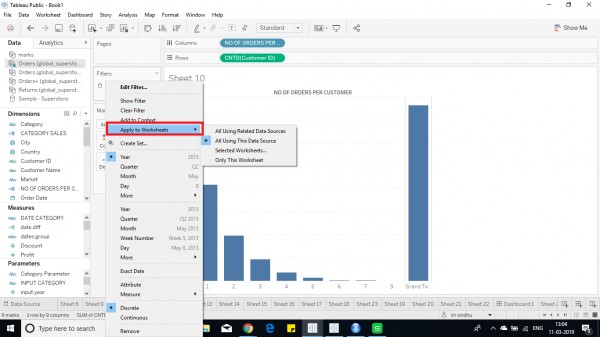
2. These 4 options define the scope of the filter to be applied similar to programming languages.
3. When you want the filter applied to be global filter then select All Using this data source, then the filter is applied to all worksheets with same data source ( like public 0 or select selected worksheets to apply the filter).
Note: The same procedure above is followed for single or multiple data sources i.e select the scope of the sheet to apply filters in a dashboard.
Hope this helps you.
 REGISTER FOR FREE WEBINAR
X
REGISTER FOR FREE WEBINAR
X
 Thank you for registering
Join Edureka Meetup community for 100+ Free Webinars each month
JOIN MEETUP GROUP
Thank you for registering
Join Edureka Meetup community for 100+ Free Webinars each month
JOIN MEETUP GROUP