Hi Nithin,
1. Go to Power Query Editor, after selecting required sheets from data source.Click on Add Column tab.
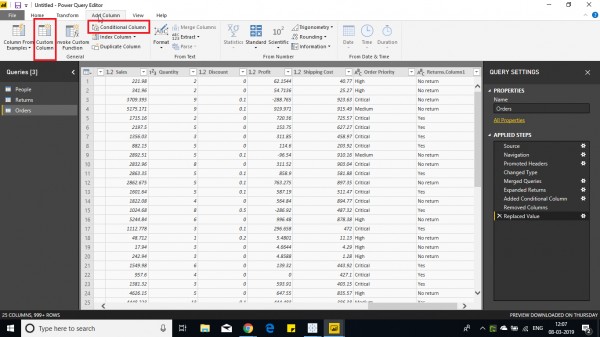
2. Now you can create a new column using conditional column or custom column.
- Custom column allows user definition of creating columns by using formula.
- Conditional column allows user a column based on if else conditions.
3. Using Custom Column. (click on Custom Column, the below dialog box opens)
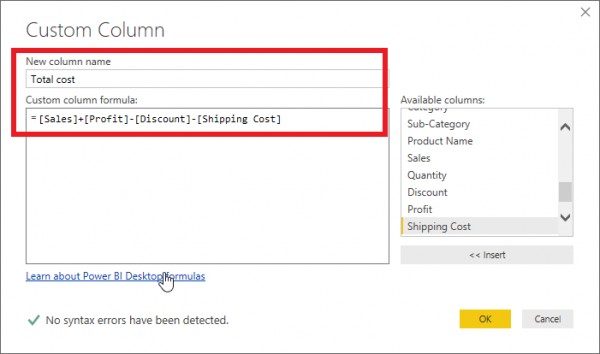
Enter column name, write formula using the fields required for calculation which are seen on the right of screen, and click on ok.
The new column is created as below.
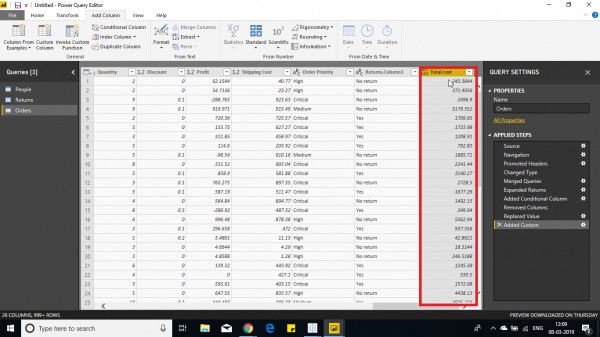
4. Using Conditional Column. (click on Conditional Column option, the below dialog box opens )
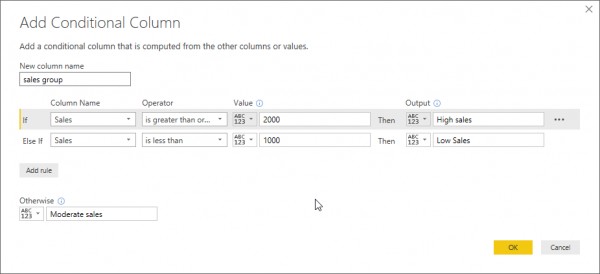
Enter column name, and write the conditions based on which column values are to be created (The values can be string or numeric or a field value ) and click on Ok.
The new field is created as below.
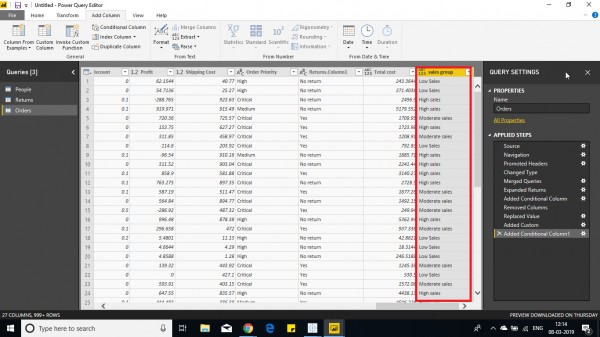
Hope this helps you.
 REGISTER FOR FREE WEBINAR
X
REGISTER FOR FREE WEBINAR
X
 Thank you for registering
Join Edureka Meetup community for 100+ Free Webinars each month
JOIN MEETUP GROUP
Thank you for registering
Join Edureka Meetup community for 100+ Free Webinars each month
JOIN MEETUP GROUP