Hi haseeb, you can install Splunk Enterprise for windows. I personally feel its not a good idea to run it on Windows, Linux is a better option. Follow these steps if you still want to go for Windows
Install the .msi file from the official website
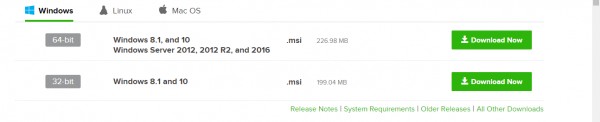
Start the installer by double-clicking on it. (splunk.msi)
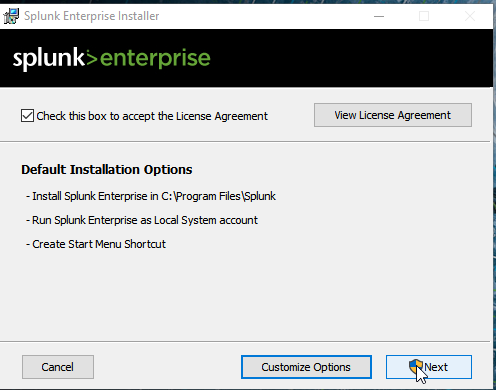
Add your user name and password which was prompted while downloading.
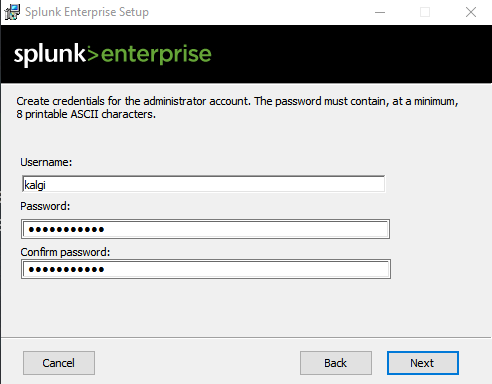
Start installing
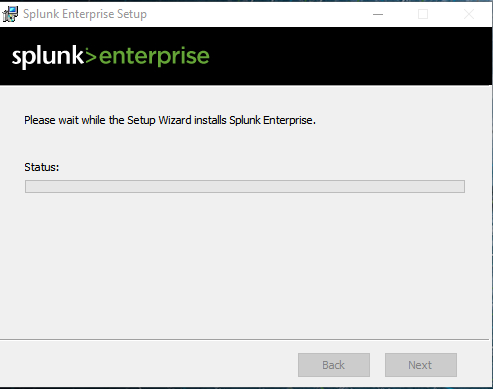
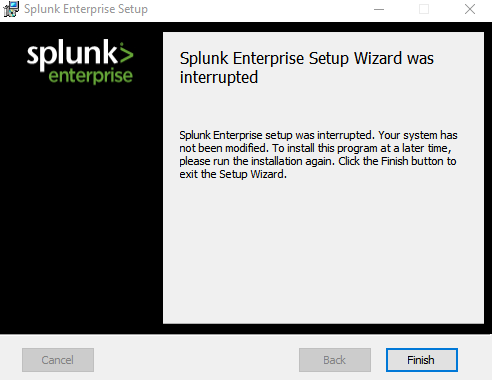
Click on Finish and you're done :)
You'll find an icon on the Desktop, go ahead and start using Splunk.
Master Splunk and harness the power of your data – Enroll in our Splunk Course now!
 REGISTER FOR FREE WEBINAR
X
REGISTER FOR FREE WEBINAR
X
 Thank you for registering
Join Edureka Meetup community for 100+ Free Webinars each month
JOIN MEETUP GROUP
Thank you for registering
Join Edureka Meetup community for 100+ Free Webinars each month
JOIN MEETUP GROUP