@Akanksha if you are new to python, then let me tell you that the most stable version of python is v-2.7 and the latest is v-3.7. So if you are a beginner you can use any one of them, as its pretty much similar. Just keep in mind that programs written on v-2.7 sometimes shows errors on other versions due to some changes in syntax, so feel free to use any one of them.
Now lets come to the installation process:
1. Go to https://www.python.org/downloads/ and click on button 'Download Python 3.7.2' to download the latest version. You can also scroll down on the page to download any specific version of python:

2. Once the download is completed, double click on the .exe file and it will open the setup window. Now you can click on 'Install Now' to install python with default setting. Also don't forget to click on 'Add python 3.7 to Path' :
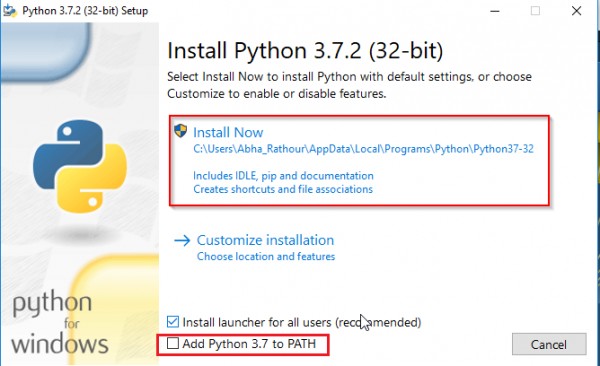
3. Then it will start the installer and on completion you will be see this window showing message 'Setup was successful'.
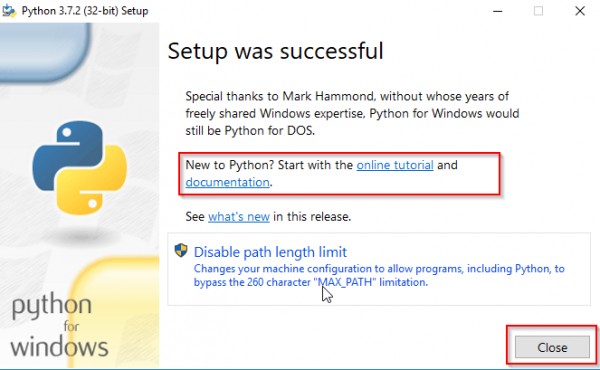
4. And Python is installed successfully on your machine. To check the same, open 'Command Prompt' and type 'python'. You will see the version and other details.
 REGISTER FOR FREE WEBINAR
X
REGISTER FOR FREE WEBINAR
X
 Thank you for registering
Join Edureka Meetup community for 100+ Free Webinars each month
JOIN MEETUP GROUP
Thank you for registering
Join Edureka Meetup community for 100+ Free Webinars each month
JOIN MEETUP GROUP