Selenium IDE is basically a add-on for firefox. You can install this using this link.
Here is a step-by-step guide to install Selenium IDE:
Step 1: Go to the link mentioned above and Click on Add to firefox.
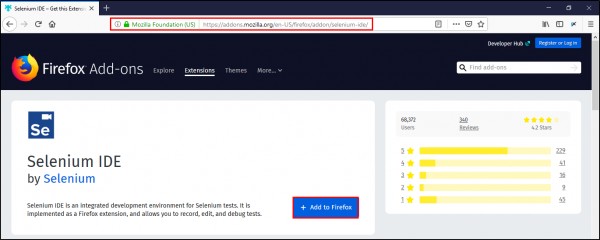
Step 2: Click on Add.
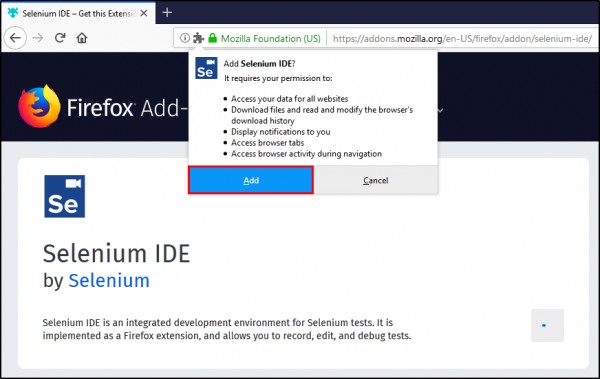
Step 3: Click on Ok.

Step 4: Choose what do you want to proceed with.
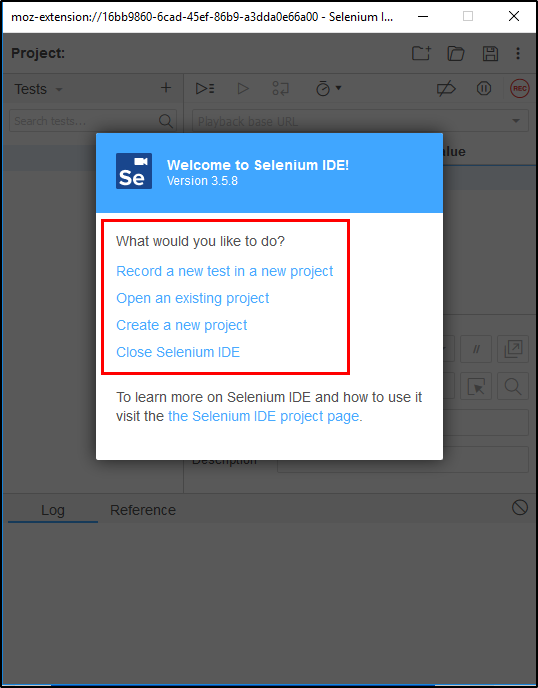
Step 5: I have selected Create a new project. Give a name for your project. Click on Ok.
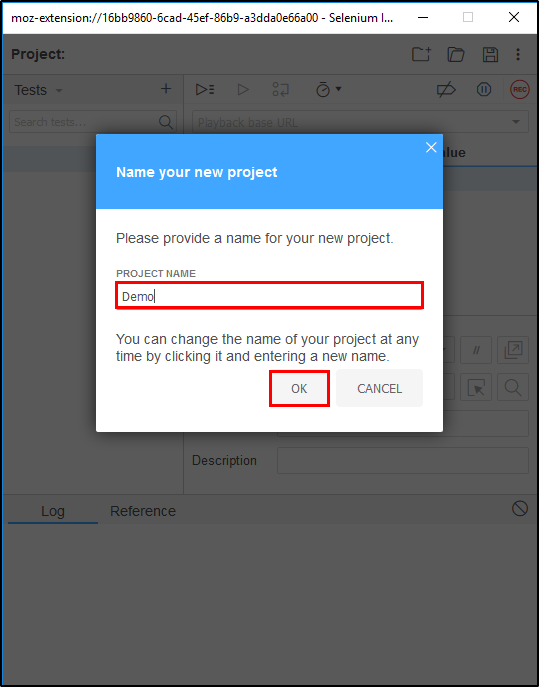
Step 6: You can start your testing now.
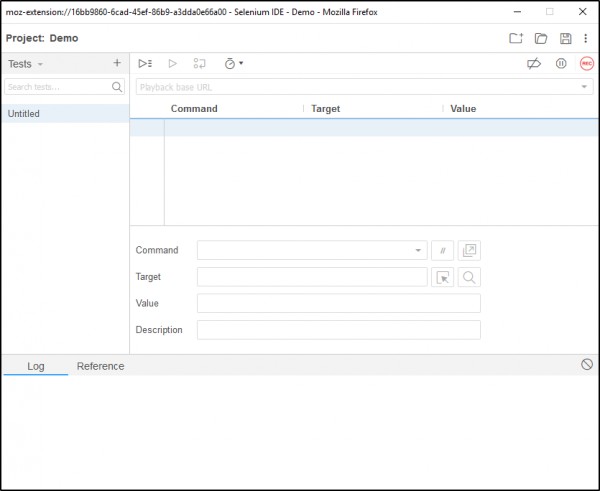
Hope you found it useful.
 REGISTER FOR FREE WEBINAR
X
REGISTER FOR FREE WEBINAR
X
 Thank you for registering
Join Edureka Meetup community for 100+ Free Webinars each month
JOIN MEETUP GROUP
Thank you for registering
Join Edureka Meetup community for 100+ Free Webinars each month
JOIN MEETUP GROUP