Hey, it is a simple and easy procedure.
Go to the official tableau website to view tableau products.
For Tableau Public : https://public.tableau.com/en-us/s/download
For Tableau Desktop: https://www.tableau.com/products/desktop/download
For Tableau Reader: https://www.tableau.com/products/reader
Tableau Desktop usually is given for a trial Period of 14 Days then needs to be purchased for later. (Tableau Public is a free version of Tableau Desktop with no trial period)
Then download by clicking on the link.( You have to fill in email address for downloading )
Both Tableau Public,Desktop and Reader version have the same dialog boxes and windows, follow the same as below.
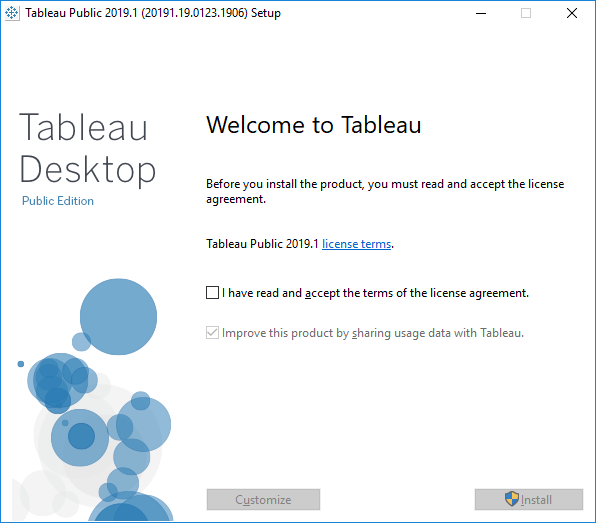
Then tick the checkbox and click on install
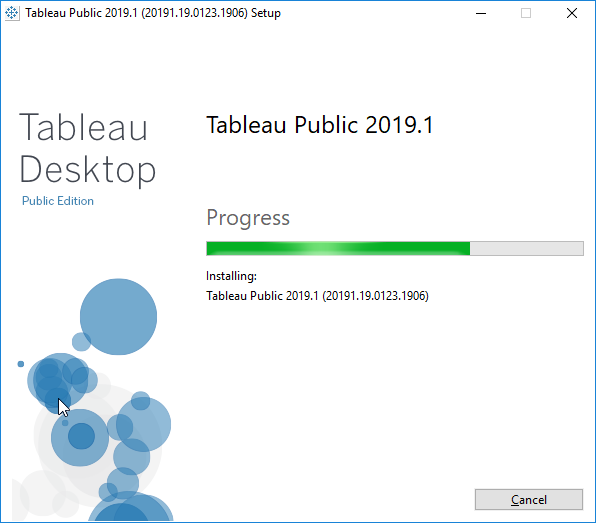
After this, the installation is Complete, you can start the Tableau Desktop/Public Application.
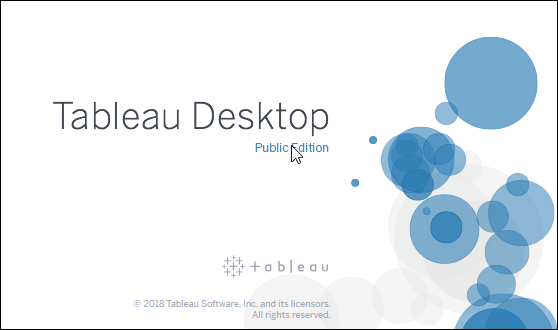
Then followed by this.( This is the welcome page of Tableau Public, similar to Desktop and Reader )
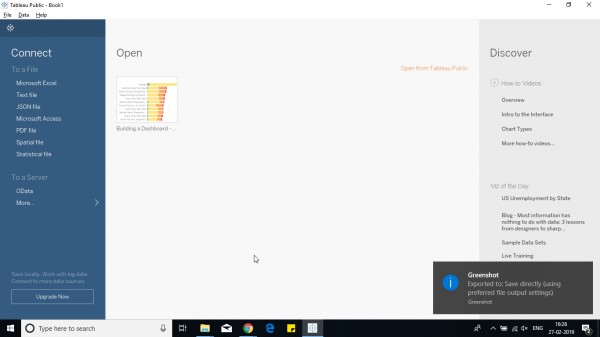
Hope this helps you. Happy Learning.
 REGISTER FOR FREE WEBINAR
X
REGISTER FOR FREE WEBINAR
X
 Thank you for registering
Join Edureka Meetup community for 100+ Free Webinars each month
JOIN MEETUP GROUP
Thank you for registering
Join Edureka Meetup community for 100+ Free Webinars each month
JOIN MEETUP GROUP