Before installing Sqoop, make sure Hadoop is installed.
To install Sqoop follow the below steps:
Open the terminal and download the sqoop archive:
$ wget http://mirrors.estointernet.in/apache/sqoop/1.4.7/sqoop-1.4.7.tar.gz
This will download the Sqoop archive. Now extract the Sqoop files:
$ tar -xvf sqoop-1.4.7.tar.gz
Now you have to set Sqoop Environment Variables in .bashrc file.
$ export SQOOP_HOME=/home/edureka/sqoop-1.4.7 export PATH=$PATH:$SQOOP_HOME/bin
Now you have to configure Sqoop. Follow the below steps to do this:
$ cd $SQOOP_HOME/conf
$ mv sqoop-env-template.sh sqoop-env.sh
Now open the sqoop-env.sh file with a text editor
$ nano sqoop-env.sh
and add the path to Hadoop:
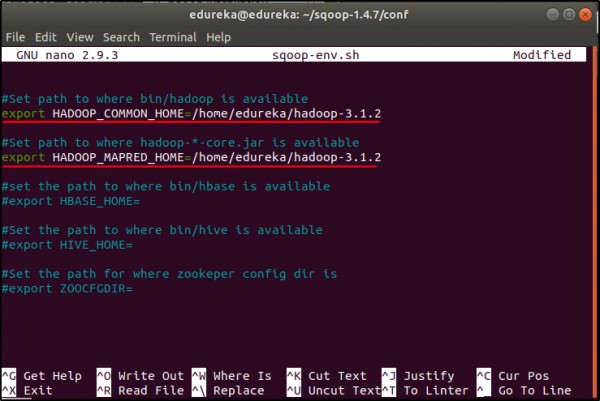
The path might change depending on where you have stored Hadoop. Use the path applicable to you.
Save (Ctrl+o) and exit (Ctrl+x)
Next step is to configure the mysql connector.
Run the below commands to do it:
$ wget http://ftp.ntu.edu.tw/MySQL/Downloads/Connector-J/mysql-connector-java-8.0.15.tar.gz
$ tar -xvf mysql-connector-java-8.0.15.tar.gz
$ mv mysql-connector-java-8.0.15/mysql-connector-java-8.0.15.jar /$SQOOP_HOME/lib
Finally, to verify the installation, run:
$ sqoop -version
This will output version about sqoop
25/2/19 18:52:32 INFO sqoop.Sqoop: Running Sqoop version: 1.4.5
Sqoop 1.4.5 git commit id 5b34accaca7de251fc91161733f906af2eddbe83
Compiled by abe on Fri Aug 1 11:19:26 PDT 2014
 REGISTER FOR FREE WEBINAR
X
REGISTER FOR FREE WEBINAR
X
 Thank you for registering
Join Edureka Meetup community for 100+ Free Webinars each month
JOIN MEETUP GROUP
Thank you for registering
Join Edureka Meetup community for 100+ Free Webinars each month
JOIN MEETUP GROUP