You can create a Redshift Cluster using AWS Console itself. You need to be sure that you have a subnet cluster group.
Follow the steps given below:-
Step 1: Navigate to Redshift in Database services.
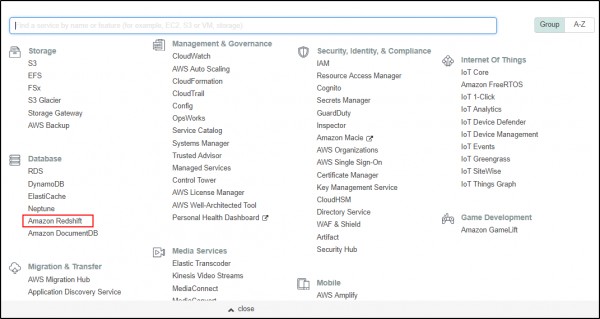
Step 2: Mention the details for your Redshift Cluster. Click Continue.
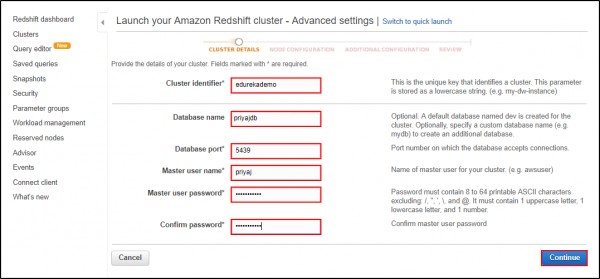
Step 3: Specify the Node Type, Cluster Type and the number of Nodes you want. Click on Continue.
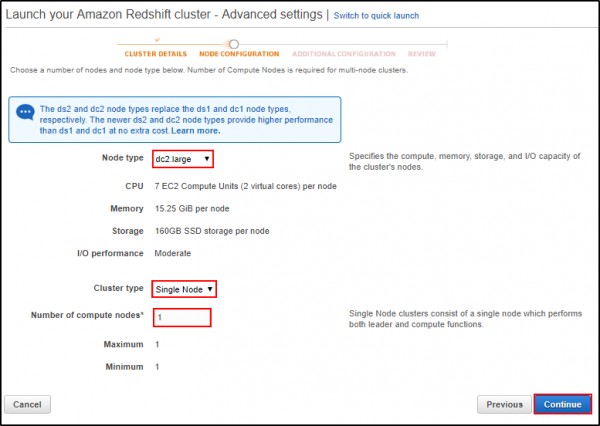
Step 4: Select the cluster parameter, database encryption type, your VPC, subnet group, your security group, and click on Continue.
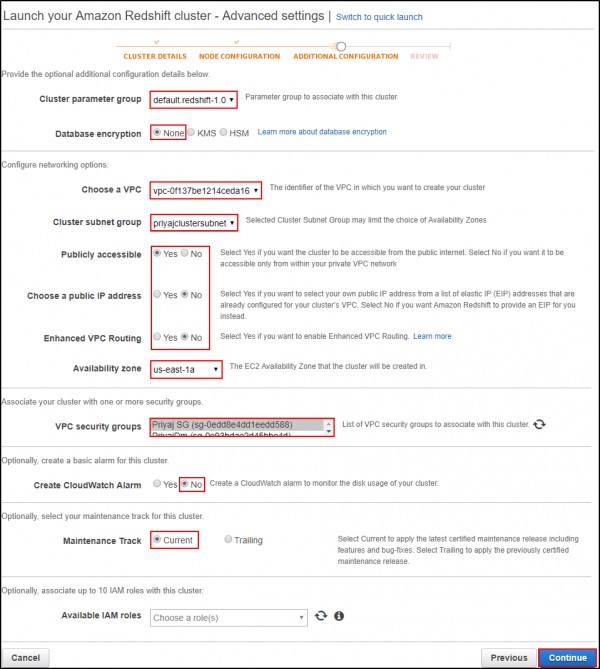
Step 5: Your cluster has been created. It will take a few minutes to be ready.
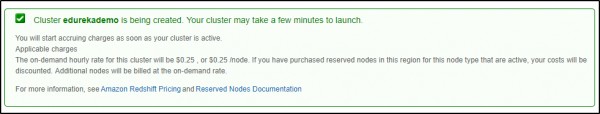
Step 6: Your cluster is ready to be used. You can work accordingly now.
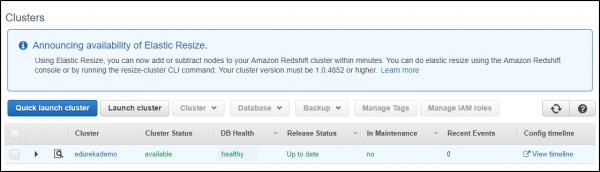
This way you can create a cluster. Hope this helps.
 REGISTER FOR FREE WEBINAR
X
REGISTER FOR FREE WEBINAR
X
 Thank you for registering
Join Edureka Meetup community for 100+ Free Webinars each month
JOIN MEETUP GROUP
Thank you for registering
Join Edureka Meetup community for 100+ Free Webinars each month
JOIN MEETUP GROUP