Hey @Nadia, follow these steps to create a kubernetes cluster on windows:
Open PowerShell
Install package minikube with the following command
choco install minikube
Install Kubernetes command line interface using the following command
choco install kubernetes-cli
Change Hyper-V settings. Open Hyper-V and go to Virtual Switch. Click on New virtual network switch on the right-hand side, select External for the network type, and then click the Create Virtual Switch button.
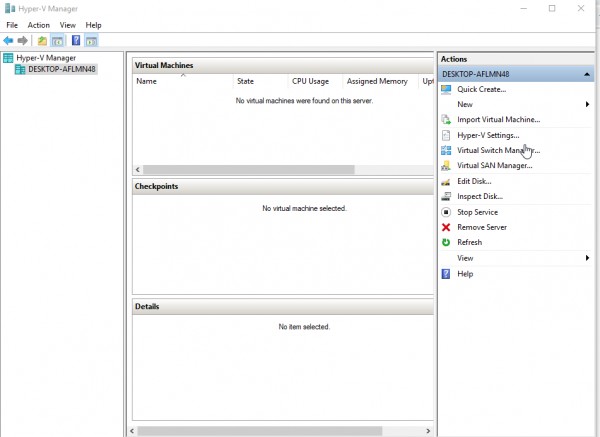
Name the network Minikube v switch and then set it as an external network
Start minikube with this command:
minikube start --vm-driver hyperv --hyperv-virtual-switch "minikube v switch"
Open a new command window, this time as a normal user and run the following command
kubectl get pods -n kube-system
 REGISTER FOR FREE WEBINAR
X
REGISTER FOR FREE WEBINAR
X
 Thank you for registering
Join Edureka Meetup community for 100+ Free Webinars each month
JOIN MEETUP GROUP
Thank you for registering
Join Edureka Meetup community for 100+ Free Webinars each month
JOIN MEETUP GROUP