Creating a DynamoDB table is made very easy on AWS Console. All you need to do is keep your architecture ready and make the table.
Go to AWS Console and Search for DynamoDB.
Step 1: Click on Create table.
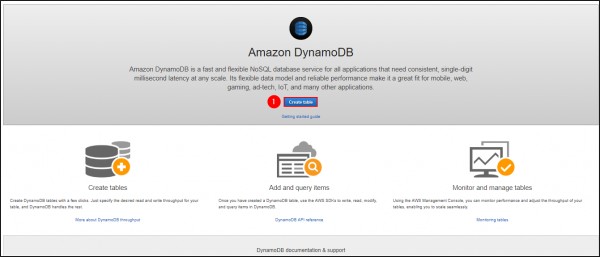
Step 2: Give the name of your table and your Primary Key.
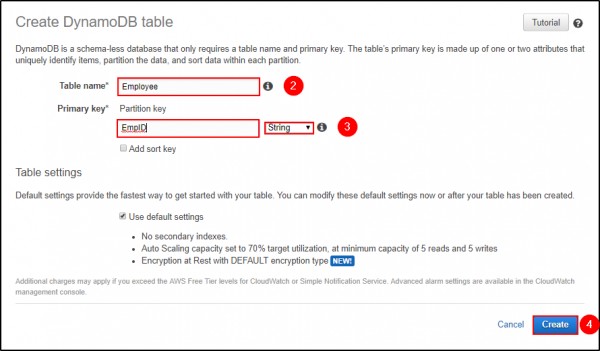
Step 3: Your table has been created. Now you can check the property, add an item, and many more queries on just a few clicks.
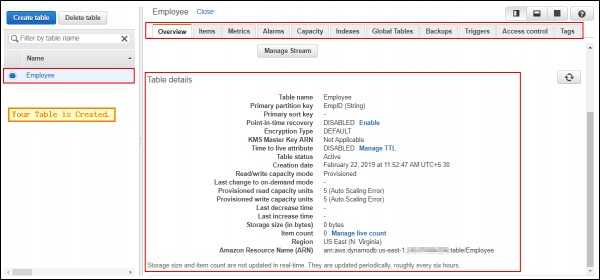
Hope this helps.
 REGISTER FOR FREE WEBINAR
X
REGISTER FOR FREE WEBINAR
X
 Thank you for registering
Join Edureka Meetup community for 100+ Free Webinars each month
JOIN MEETUP GROUP
Thank you for registering
Join Edureka Meetup community for 100+ Free Webinars each month
JOIN MEETUP GROUP