Hey @Alia, follow these steps to install Puppet on Ubuntu.
I'm assuming that you're aware of all the pre-requisites.
In this case, there is one Puppet master and one Puppet agent.
Check for available timezones
timedatectl list-timezones
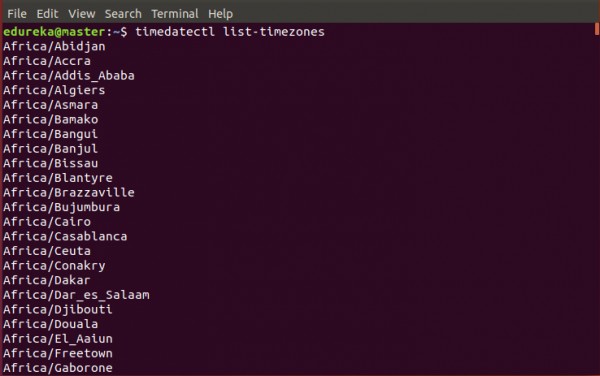
Look for the timezone that suits your server and set it, something like this:
sudo timedatectl set-timezone Asia/Kolkata
Install NTP
sudo apt-get update
sudo apt-get -y install ntp
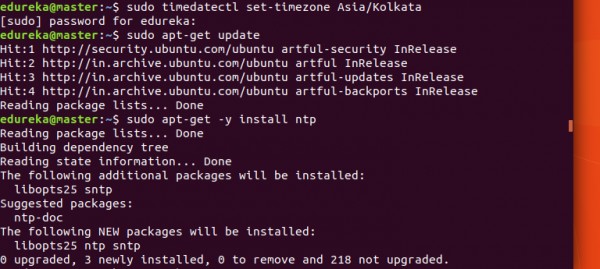
Enable the official Puppet Labs collection repository with these commands:
cd ~ && wget https://apt.puppetlabs.com/puppetlabs-release-pc1-trusty.deb
sudo dpkg -i puppetlabs-release-pc1-trusty.deb
sudo apt-get update
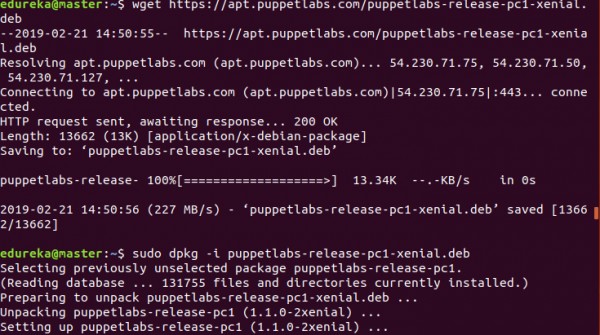
Install the puppetserver package:
sudo apt-get -y install puppetserver
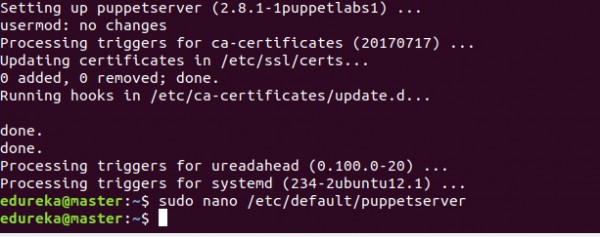
Configure memory allocation according to the requirement and availability
sudo vi /etc/default/puppetserver
Finally, start the puppet server and then check for the status
sudo service puppetserver restart
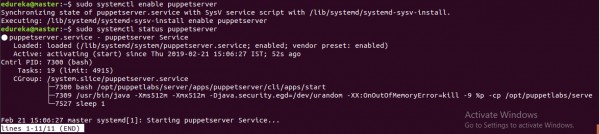
Enable the official Puppet Labs collection repository with these commands and then finally install puppet agent on all the agent nodes
cd ~ && wget https://apt.puppetlabs.com/puppetlabs-release-pc1-trusty.deb
sudo dpkg -i puppetlabs-release-pc1-trusty.deb
sudo apt-get update
sudo apt-get install puppet-agent
Once installed, start it with the following command:
sudo /opt/puppetlabs/bin/puppet resource service puppet ensure=running enable=true
Sign Certificates
On your puppet master execute this command which lists down all the certificates
sudo /opt/puppetlabs/bin/puppet cert list
You'll see one certificate from your agent node, execute this to sign it
sudo /opt/puppetlabs/bin/puppet cert sign certi-name
You can view all the signed certificated using this command:
sudo /opt/puppetlabs/bin/puppet cert list --all
And you're good to go :)
 REGISTER FOR FREE WEBINAR
X
REGISTER FOR FREE WEBINAR
X
 Thank you for registering
Join Edureka Meetup community for 100+ Free Webinars each month
JOIN MEETUP GROUP
Thank you for registering
Join Edureka Meetup community for 100+ Free Webinars each month
JOIN MEETUP GROUP