First you need to download Hadoop files. You can download it from the following link:
http://archive.apache.org/dist/hadoop/core//hadoop-2.8.0/hadoop-2.8.0.tar.gz
But default it’ll be stored in the Downloads folder.
Next, you will have to extract the Hadoop files. Open command prompt and run:
$ cd Downloads
$ tar -xvf hadoop-2.8.0.tar.gz
Now, copy the extracted folder to C Drive.
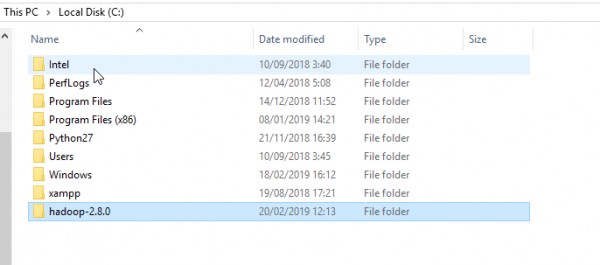
Now you have to add Hadoop path in environment variables.
In the start menu, search “Environment variables” and open the “Environment variables” window.
Click on “New”
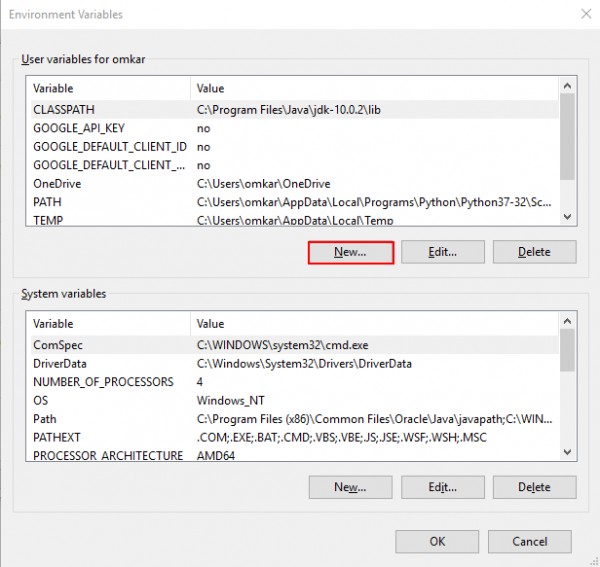
And make the following entries:
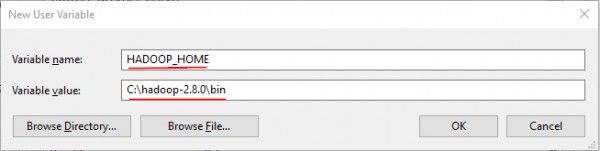
Replace the entry in “Variable value” with the path to the Hadoop folder.
And click “OK”
Now we need to set Hadoop bin directory path. For this, refer the following screenshots:
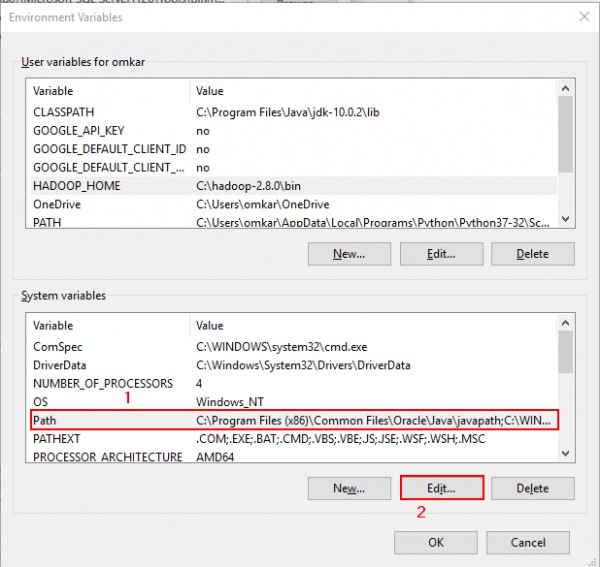
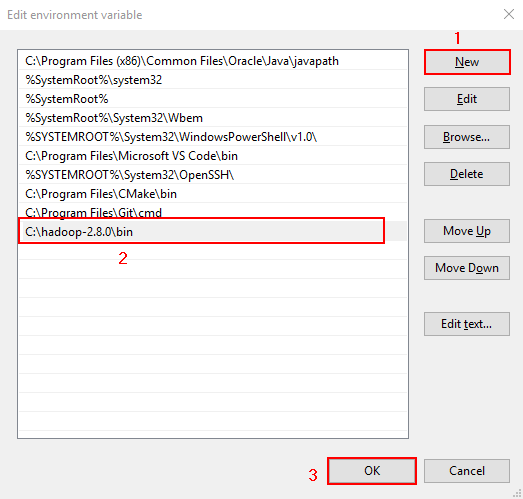
Hadoop is installed. To verify, run the below command in the command prompt and you should see a similar output:
$ hadoop
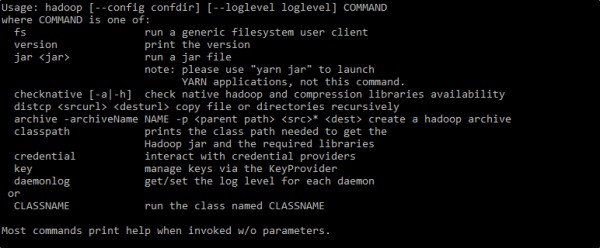
 REGISTER FOR FREE WEBINAR
X
REGISTER FOR FREE WEBINAR
X
 Thank you for registering
Join Edureka Meetup community for 100+ Free Webinars each month
JOIN MEETUP GROUP
Thank you for registering
Join Edureka Meetup community for 100+ Free Webinars each month
JOIN MEETUP GROUP