Hey @Laksha, to install Apache Maven all you need to do is download the zip maven file, unzip it and configure the environment variables. Have a look at the detailed explanation given below:
Go to Maven official website, download the Maven zip file
Unzip it to a folder
Go to Advanced System Settings
In System Properties dialog, select Advanced tab and clicks on the Environment Variables
In “Environment variables” dialog, System variables, Clicks on the New button and add a MAVEN_HOME variable and point it to the place where you've saved the unzipped file.
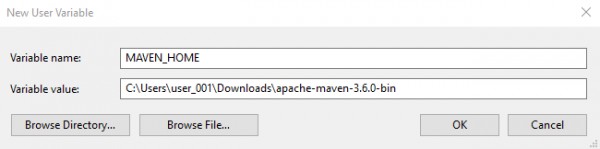
In system variables, find PATH, clicks on the Edit button. In “Edit environment variable” dialog, click on the New button and add this %MAVEN_HOME%\bin
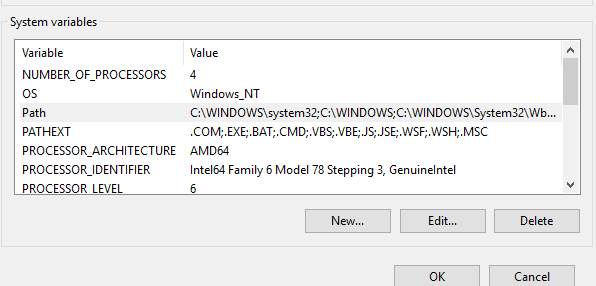
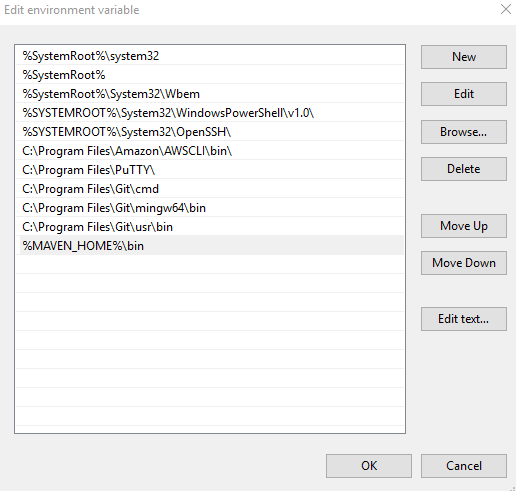
 REGISTER FOR FREE WEBINAR
X
REGISTER FOR FREE WEBINAR
X
 Thank you for registering
Join Edureka Meetup community for 100+ Free Webinars each month
JOIN MEETUP GROUP
Thank you for registering
Join Edureka Meetup community for 100+ Free Webinars each month
JOIN MEETUP GROUP