Hey @Jino, I will tell you the method of doing this in a descriptive way. I have attached the screenshot for better understanding.
1. Open your AWS Console, got to compute services, and select AWS Lambda.
2. In the Lambda Dashboard, you will find the create a new function.
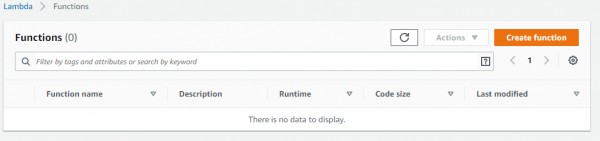
3. Select the way you want to create the function, here we will select Author from Scratch.
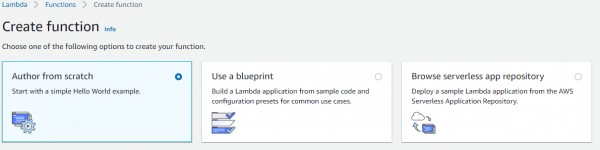
4. Provide the details and hit create function.
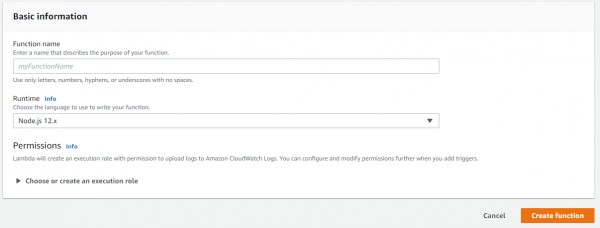
5. Don't add any trigger as we are not trying to do anything just print hello world.
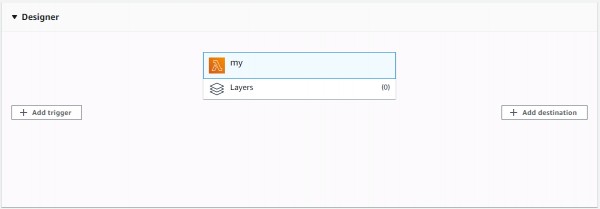
6. Change the function and Configure a test event.
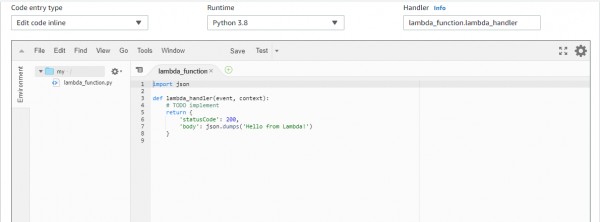
7. Configure the event.
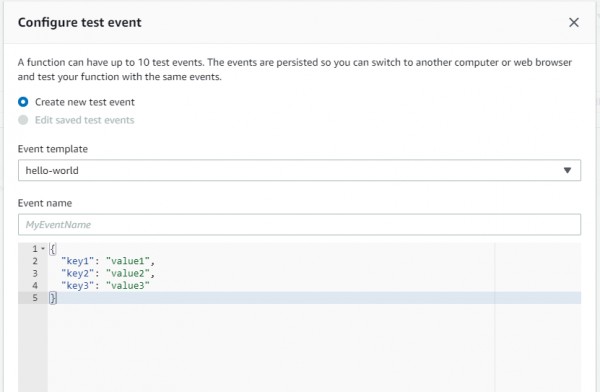
8. Click on save and test.
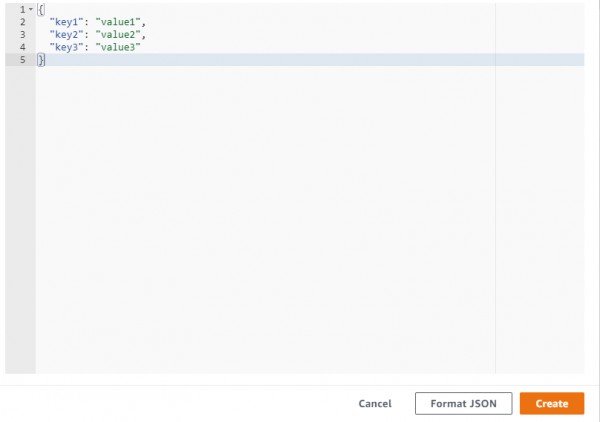
9. There it is you have created a Lambda function.
 REGISTER FOR FREE WEBINAR
X
REGISTER FOR FREE WEBINAR
X
 Thank you for registering
Join Edureka Meetup community for 100+ Free Webinars each month
JOIN MEETUP GROUP
Thank you for registering
Join Edureka Meetup community for 100+ Free Webinars each month
JOIN MEETUP GROUP