I’m trying to create a dashboard using shiny R. this is my ui.R and server.R files
Ui.R
library(shiny)
library(shinydashboard)
shinyUI(
dashboardPage(
dashboardHeader(title="Edureka"),
dashboardSidebar(
sliderInput("bins","number of breaks",1,100,50),
menuItem("Monthly Sales",tabName = "dashboard"),
menuSubItem("DevOps",tabName = "DevOps"),
menuSubItem("Blockchain",tabName = "Blockchain"),
menuSubItem("AWS",tabName = "AWS"),
menuItem("Finance Dashboard"),
menuSubItem("Revenue Generated",tabName = "Revenue"),
menuSubItem("Company Expenditure",tabName = "Expenditure")),
dashboardBody(
tabItems(
tabItem(abName = "dashboard",
fluidRow(
box(plotOutput("$histogram")))
),
tabItem(tabName = "DevOps",
h1("DevOps courses sold")
),
tabItem(tabName = "Blockchain",
h1("Blockchain courses sold")
),
tabItem(tabName = "AWS",
h1("AWS Courses sold")
)),
tabItem(tabName = "Revenue", h1("Revenue Generated")),
tabItem(tabName = "Expenditure",h1("Company Expenditures"))
)
)
)
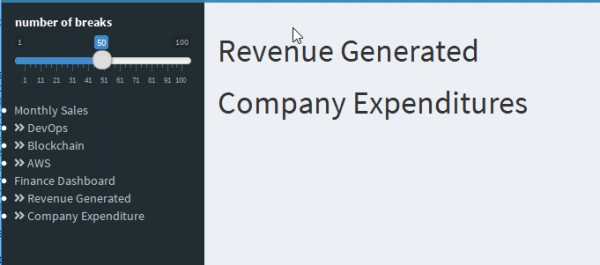
I want revenue generated and company expenditure in revenue generated and company expenditure section under finance dashboard.
 REGISTER FOR FREE WEBINAR
X
REGISTER FOR FREE WEBINAR
X
 Thank you for registering
Join Edureka Meetup community for 100+ Free Webinars each month
JOIN MEETUP GROUP
Thank you for registering
Join Edureka Meetup community for 100+ Free Webinars each month
JOIN MEETUP GROUP