I will tell you a descriptive way of using Putty to access your EC2 Instance
Step 1. Download puttygen for creating a .ppk file as putty doesn't accept .pem file generated by AWS.
Step 2. Convert your .pem file to .ppk file using PuttyGen.
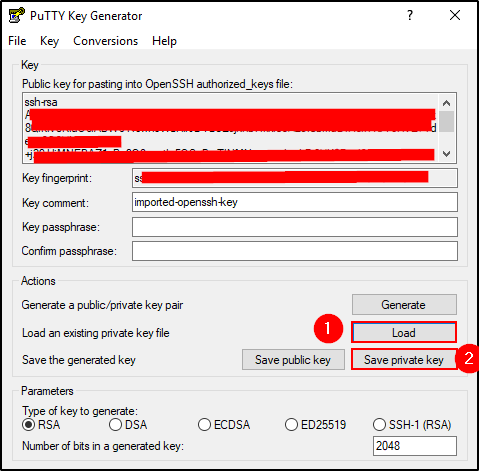
Load your .pem file generated by AWS. Then save the private key (.ppk) file.
Step 3. Open Putty
Add you IP.
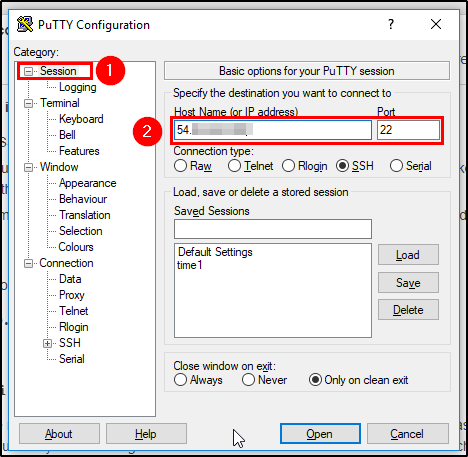
Add user name
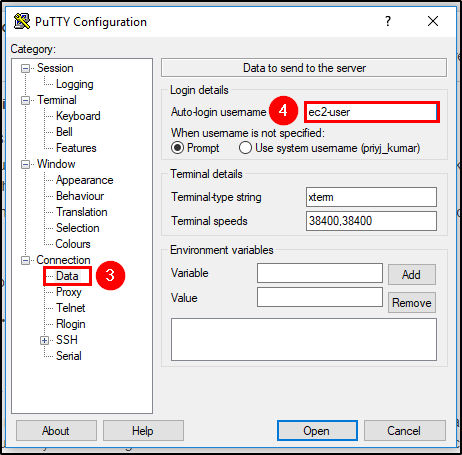
Add your ppk file
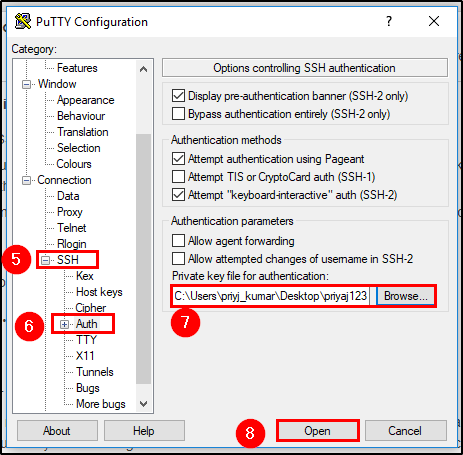
Click on Open.
Give the ip address or the host name. Then in data section give the User name for the instance for linux its generally "ec2-user".
Step 4. Click open.
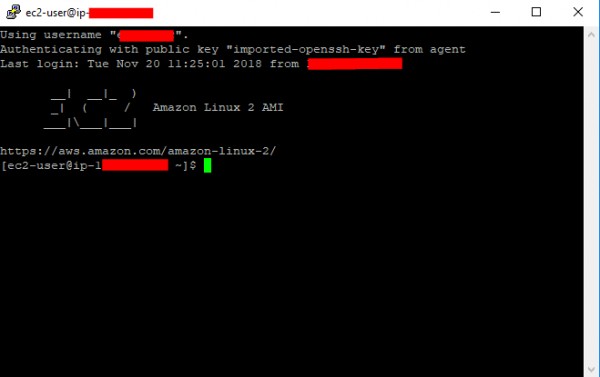
Here it is. Now you can access your EC2 instance.
The error you were getting was because of the key file.
Either the key file was not generated or you would be using the .pem file instead of .ppk.
Hope this helps.
 REGISTER FOR FREE WEBINAR
X
REGISTER FOR FREE WEBINAR
X
 Thank you for registering
Join Edureka Meetup community for 100+ Free Webinars each month
JOIN MEETUP GROUP
Thank you for registering
Join Edureka Meetup community for 100+ Free Webinars each month
JOIN MEETUP GROUP