To debug incorrect sampling behavior in an image generator, ensure that the generator network is correctly defined, check the input noise distribution, monitor the loss functions, and visualize the outputs regularly.
Here is the code snippet you can refer to:
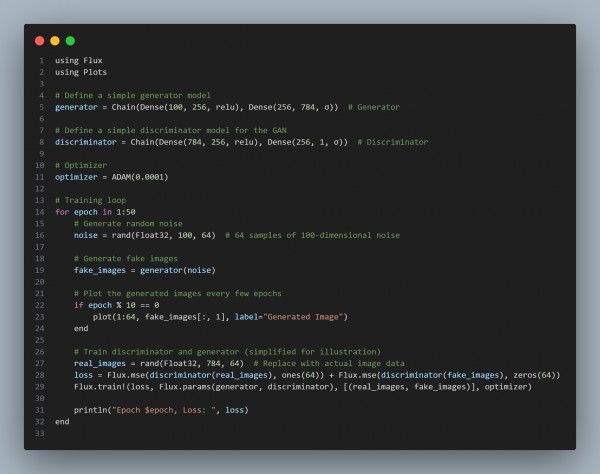
In the above code, we are using the following key points:
- Noise Distribution: Ensure you're using an appropriate noise distribution (e.g., Gaussian) for generating inputs to the generator. Incorrect noise input can lead to poor outputs.
- Loss Monitoring: Regularly monitor the discriminator and generator losses to ensure they are converging. Large discrepancies might indicate training issues.
- Visualization: Visualizing the generated images at intervals helps detect problems like blurry or unrealistic outputs early on.
- Model Check: Check that the generator network has enough capacity (e.g., more layers, neurons) to produce high-quality outputs.
Hence, by referring to the above, you can debug incorrect sampling behavior when training an image generator
 REGISTER FOR FREE WEBINAR
X
REGISTER FOR FREE WEBINAR
X
 Thank you for registering
Join Edureka Meetup community for 100+ Free Webinars each month
JOIN MEETUP GROUP
Thank you for registering
Join Edureka Meetup community for 100+ Free Webinars each month
JOIN MEETUP GROUP