You can implement progressive resizing by starting with smaller image sizes and gradually increasing them during training. This helps the model learn faster and more efficiently.
Here is the code example you can refer to:
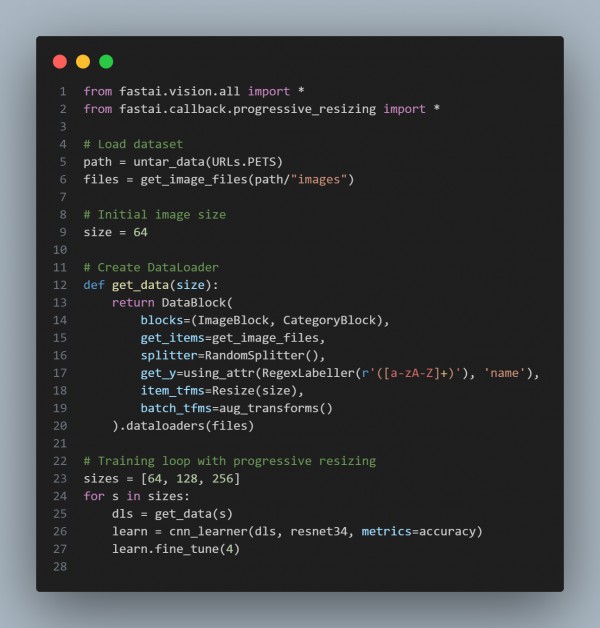
In the above code, we are using the following:
- DataLoader: Create a DataLoader using DataBlock with resizing transforms for each image size.
- Progressive Resizing: Start with smaller image sizes (e.g., 64x64), then gradually increase to larger sizes (128x128, 256x256).
- Training: Fine-tune the model at each resizing step, allowing the network to learn coarse features first and refine them as the image size increases.
Hence by referring to above you can implement progressive resizing in FastAI for training generative models.
 REGISTER FOR FREE WEBINAR
X
REGISTER FOR FREE WEBINAR
X
 Thank you for registering
Join Edureka Meetup community for 100+ Free Webinars each month
JOIN MEETUP GROUP
Thank you for registering
Join Edureka Meetup community for 100+ Free Webinars each month
JOIN MEETUP GROUP