Follow these steps so that you can find Custom Metadata in Salesforce:
Step 1: Click the gear icon in the top-right corner of your Salesforce page to open the Setup.
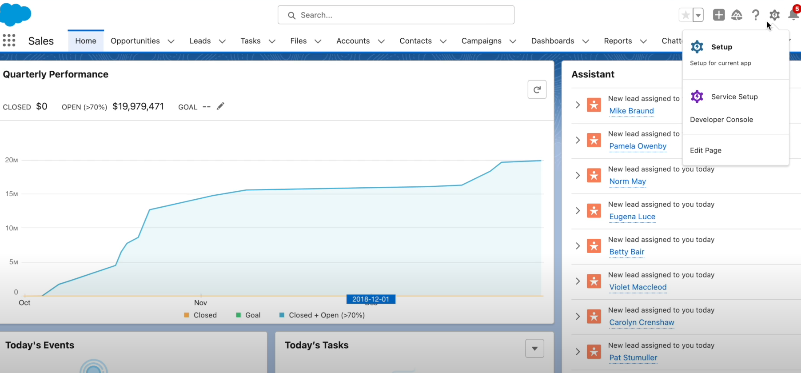
Step 2: Type "Custom Metadata Types" into the Quick Find box.
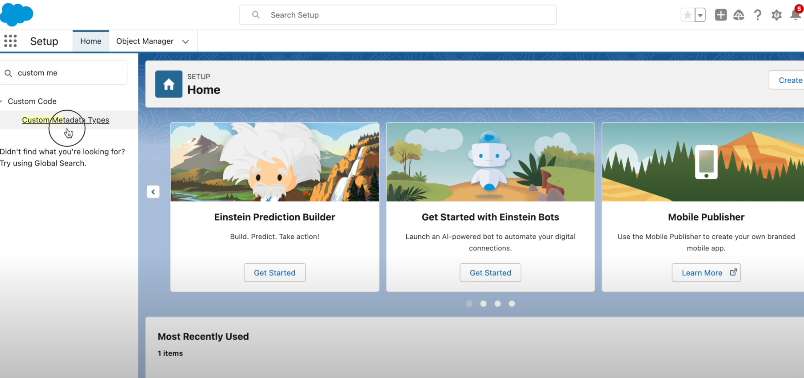
Step 3: Click on Custom Metadata Types to see all the custom metadata types you have created.
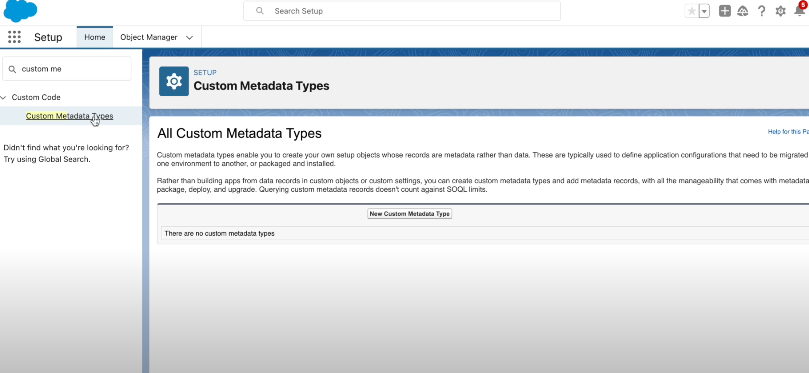
Step 4: To see the records for a specific custom metadata type, click on its name, then click on Manage Records.
Here, it doesn't show any custom metadata because it has not been created.
For more information, check here.
 REGISTER FOR FREE WEBINAR
X
REGISTER FOR FREE WEBINAR
X
 Thank you for registering
Join Edureka Meetup community for 100+ Free Webinars each month
JOIN MEETUP GROUP
Thank you for registering
Join Edureka Meetup community for 100+ Free Webinars each month
JOIN MEETUP GROUP