To publish a Power BI Desktop dataset and reports
1. In Power BI Desktop > File > Publish > Publish to Power BI or click Publish on the ribbon

2. Sign in to Power BI.
3. Select the destination.
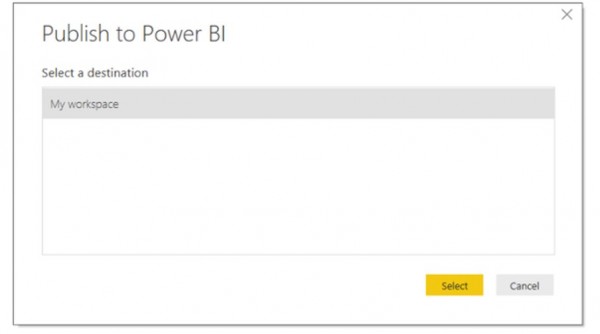
4. When complete, you receive a link to your report. Click the link to open the report on your Power BI site.
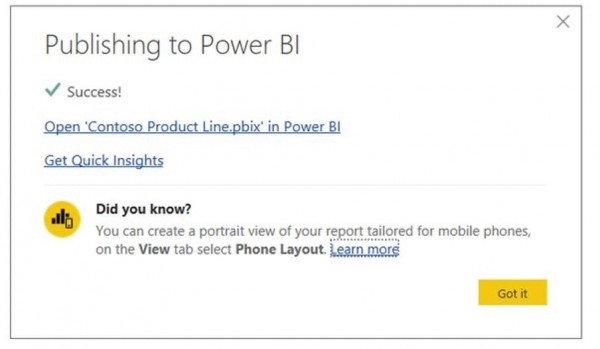
When publishing a Power BI Desktop file to Azure Power BI server or any Power BI service, the data in the model and the reports created in the Report view will be published to your Power BI workspace. A new dataset of the same name will appear along with any reports in the Workspace navigator.
 REGISTER FOR FREE WEBINAR
X
REGISTER FOR FREE WEBINAR
X
 Thank you for registering
Join Edureka Meetup community for 100+ Free Webinars each month
JOIN MEETUP GROUP
Thank you for registering
Join Edureka Meetup community for 100+ Free Webinars each month
JOIN MEETUP GROUP