Here, I am sharing with you a step-by-step guide on how to download your AWS certification:
Step 1: Log in to AWS Certification Account: Go to the AWS Certification Portal and sign in using your AWS account credentials (email and password).
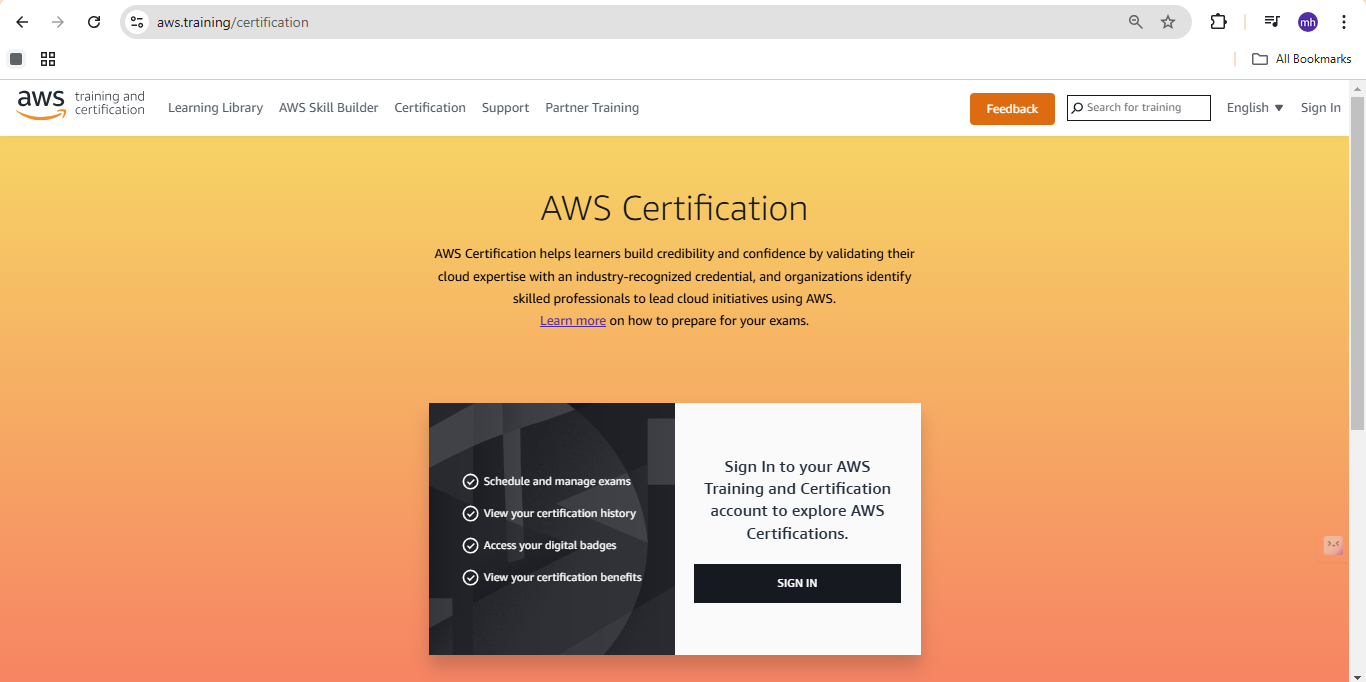
Step 2: Navigate to Dashboard: Once logged in, you'll land on the dashboard page. On the left side, you'll see a dropdown menu.
Step 3: Access Certification Section: In the dropdown, click on "Certification" to see your active certifications after passing the exam.
Step 4: Download Your Certificate: Under the active certification, you'll find an option to download your certificate. Click on it.
Step 5: Save to Your Local System: Your certificate will be downloaded to your local system, and you can now save or share it.
It is simple to download your certification directly from the AWS portal. If you are confused about which certificate to choose, check it out here.
Stand out in the tech world with the power of AWS Certification Training!
 REGISTER FOR FREE WEBINAR
X
REGISTER FOR FREE WEBINAR
X
 Thank you for registering
Join Edureka Meetup community for 100+ Free Webinars each month
JOIN MEETUP GROUP
Thank you for registering
Join Edureka Meetup community for 100+ Free Webinars each month
JOIN MEETUP GROUP