Hi,
I'm not sure about the command but you can try this way to see your files, directory as well as set it as your working directory.
You have an option on the right bottom of the screen to set the working directory by going to that file location or directory.
Click on files ->Then go to the file location or directory.
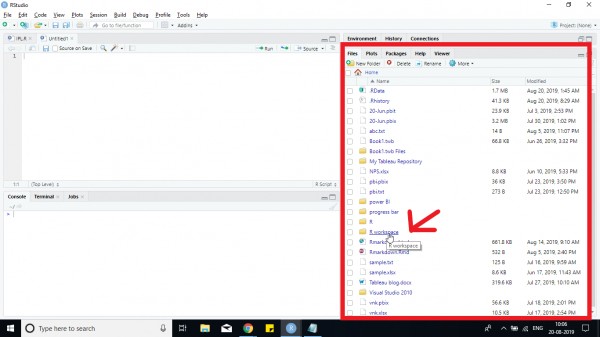
Then go to more and click on set as a working directory.
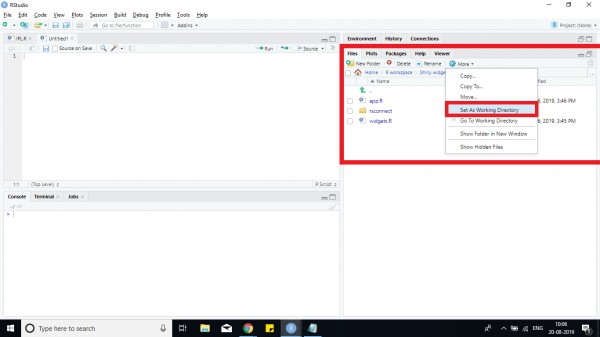
Hope it helps!
 REGISTER FOR FREE WEBINAR
X
REGISTER FOR FREE WEBINAR
X
 Thank you for registering
Join Edureka Meetup community for 100+ Free Webinars each month
JOIN MEETUP GROUP
Thank you for registering
Join Edureka Meetup community for 100+ Free Webinars each month
JOIN MEETUP GROUP